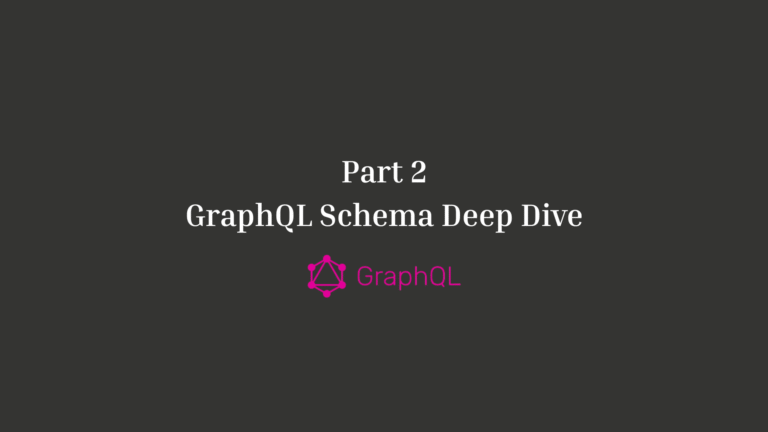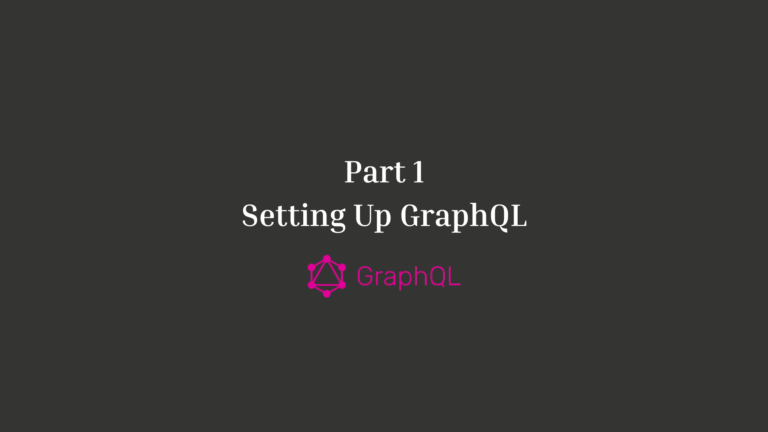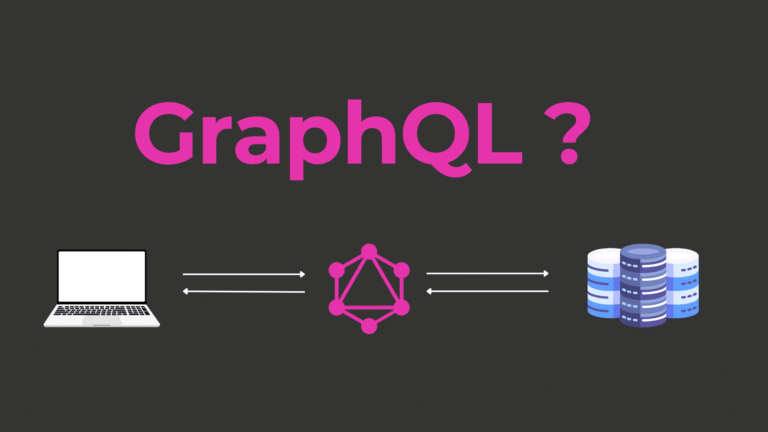Unlock the Power of NestJS for Scalable Web Applications

Introduction
Web developers working with Node.js often ask the same question: is there a framework that combines scalability, modularity, and a robust architecture without sacrificing performance? Enter NestJS, a progressive Node.js framework built for efficient and scalable server-side applications. Designed with developers in mind, NestJS brings the structure and consistency of Angular to the backend, delivering a solution that’s perfect for modern web development.
Whether you’re a startup CTO seeking efficient tools or a Node.js enthusiast aiming to refine your tech stack, this guide will walk you through the essentials of NestJS, its core concepts, and how to use it to build better applications.
What Is NestJS and Why Does It Matter?
NestJS is an open-source framework for building scalable and maintainable server-side applications. It leverages TypeScript (while fully supporting JavaScript) and is built on top of Node.js. Its architecture is heavily inspired by Angular, providing developers with familiar tools like modules, dependency injection, and decorators.
What makes NestJS shine in the crowded Node.js ecosystem is its opinionated yet flexible architecture. While frameworks like Express focus on simplicity, NestJS provides a complete toolkit suitable for building enterprise-grade applications.
Developers value NestJS for its modular structure, which simplifies the task of creating services, APIs, and microservices — whether you’re tackling a small project or managing a complex enterprise-scale system.
Understanding the Core Concepts of NestJS
Before starting your NestJS project, it’s important to grasp its foundational components. These components are the building blocks that define the framework’s functionality and usability.
1. Modules
Modules are the primary way of organizing your application. Each module contains related functionalities, such as components, controllers, and services. This modular approach makes your codebase more maintainable and allows you to load and manage parts of your app independently.
For example, a typical e-commerce project might have modules like `UserModule`, `ProductModule`, and `OrderModule`.
2. Controllers
Controllers handle incoming requests and return responses to the client. Think of controllers as the mediators between the HTTP request and the service layer. They define the application routes and manage client interactions.
Example of a controller in NestJS:
import { Controller, Get } from '@nestjs/common';
@Controller('products')
export class ProductController {
@Get()
getAllProducts() {
return 'List of products';
}
}3. Services
Services contain the business logic of the application. Unlike controllers, they don’t deal with HTTP requests directly. Instead, they interact with data models or external APIs and pass the results to controllers.
4. Providers
Providers in NestJS are designed to encapsulate logic that can be injected into different parts of your application. Dependency injection makes it easy to manage and share providers between modules, reducing boilerplate code across your codebase.
Benefits of Using NestJS
What makes NestJS a standout choice for developers? Here are its key benefits.
1. Scalability
NestJS was built with scalability in mind. Its modular architecture ensures that large applications are easy to manage, and the inclusion of microservices support makes it ideal for scaling applications horizontally.
2. Easy Testing
Testing is a central feature in modern development practices, and NestJS doesn’t fall short in this department. With its dependency injection system and well-defined architecture, writing unit tests for NestJS services and controllers is remarkably straightforward.
3. TypeScript First
While other frameworks may treat TypeScript as optional, NestJS is TypeScript-first. This provides strong typing out of the box, leading to fewer runtime errors and easier-to-read code.
4. Community and Ecosystem
NestJS has an active and growing community, offering many tools and integrations. Whether you’re setting up WebSocket gateways or implementing a GraphQL API, you’ll find a package or extension from the NestJS ecosystem to simplify the process.
Real-World Use Cases
Tech startups and enterprises alike use NestJS to bring their projects to life. Here’s how companies are leveraging its capabilities.
- API Development
NestJS is an excellent choice for building RESTful APIs or GraphQL APIs. For example, some SaaS companies have used it to deliver blazing-fast and scalable backends for their platforms.
- Microservices Architecture
The built-in microservices support makes NestJS an ideal choice for organizations transitioning to a microservices approach. It enables communication between services with message brokers like RabbitMQ and Kafka.
- Real-Time Applications
With WebSocket integration and support for real-time data, NestJS is a go-to for chat applications or live dashboards.
Getting Started with NestJS
Excited to jump in? Here’s your step-by-step guide to creating your first NestJS project.
Step 1: Install NestJS CLI
Install the NestJS CLI globally to simplify the setup process.
npm install -g @nestjs/cli
Step 2: Create a New Project
Generate a new project using the CLI command below. Replace `my-app` with your desired project name.
nest new my-app
Follow the prompt to install your package manager of choice (npm or yarn).
Step 3: Navigate Project Structure
After installation, open your project folder. The structure includes default directories for modules, controllers, and services—handling fundamental parts of your application logic.
Step 4: Start the Development Server
Start the development server and watch NestJS in action.
npm run start
You’ll see your app running at `http://localhost:3000`.
Advanced Features of NestJS
1. Middleware in NestJS
Middleware functions process requests before they reach the controller. They can be used for logging, authentication, or modifying request data.
Example of custom middleware:

Register middleware in the module:

2. Guards and Authentication
NestJS provides built-in support for authentication using guards. You can easily integrate JWT (JSON Web Token) for securing endpoints.
Example of an authentication guard using JWT:

3. Database Integration with TypeORM
NestJS supports multiple database solutions, including PostgreSQL, MySQL, MongoDB, and SQLite. TypeORM is a powerful ORM that integrates well with NestJS.
To set up a database with PostgreSQL and TypeORM:
npm install @nestjs/typeorm typeorm pg
Configure TypeORM in app.module.ts:

Create an entity:

4. Caching for Performance Optimization
Caching improves the performance of applications by reducing the number of database queries. NestJS supports Redis-based caching via the @nestjs/cache-manager package.
To install Redis caching:
npm install cache-manager
Example configuration:

5. WebSockets for Real-Time Applications
NestJS supports WebSockets for real-time communication. This is useful for applications like chat systems, notifications, and live dashboards.
Install the WebSocket package:
npm install @nestjs/websockets @nestjs/platform-socket.io
Create a WebSocket gateway:

Best Practices for NestJS Development
1. Follow the SOLID Principles
- Single Responsibility Principle: Keep controllers, services, and repositories separate.
- Open-Closed Principle: Use dependency injection and modules to extend functionality.
- Liskov Substitution Principle: Use interfaces to keep logic abstract.
- Interface Segregation Principle: Avoid bloated service classes; create smaller, specific services.
- Dependency Inversion Principle: Inject dependencies via NestJS’s built-in DI system.
2. Use DTOs (Data Transfer Objects) for Validation
NestJS uses class-validator to validate incoming data, preventing security issues.
Install dependencies:
npm install class-validator class-transformerExample DTO:

Apply DTO validation in a controller:

3. Secure Your API with Rate Limiting
Prevent DDoS attacks and abuse by implementing rate limiting.
Install:
npm install express-rate-limit
Apply middleware:

Enhancing SEO with NestJS
While SEO is typically a client-side concern, server-side applications can massively enhance your website’s search engine performance. NestJS supports server-side rendering (SSR) with integration to libraries like Angular Universal or React SSR.
By implementing SSR, search engine bots can crawl fully-rendered HTML pages, boosting your site’s chances of ranking higher in search results. Use the `@nestjs/platform-express` package to enable SSR in your project.
Additionally, tools like meta service managers can dynamically update title tags and meta descriptions, ensuring each page is optimized for relevant keywords.
Key Takeaways and Next Steps
NestJS is a powerful framework that combines the best of Angular’s structured architecture with Node.js’s vibrant ecosystem. Its modularity, scalability, and seamless integration with modern tools make it an ideal choice for building cutting-edge backend systems.
If you’re eager to scale your next project with structured, efficient server-side solutions, now’s the time to explore what NestJS can bring to the table.
Have you used NestJS already, or are you planning to adopt it? Share your experiences and thoughts in the comments below!