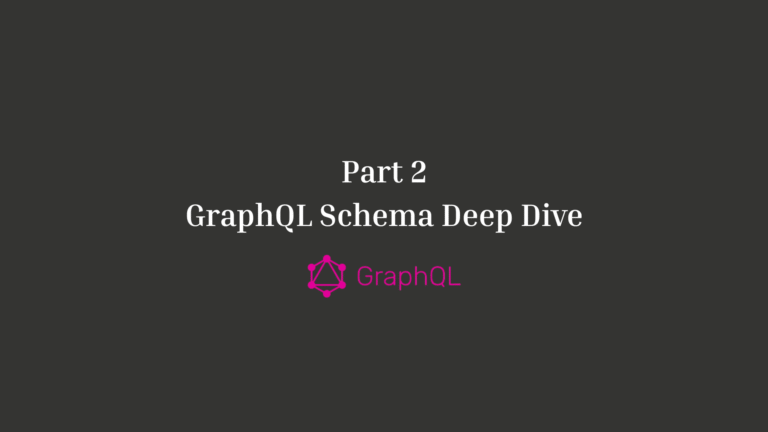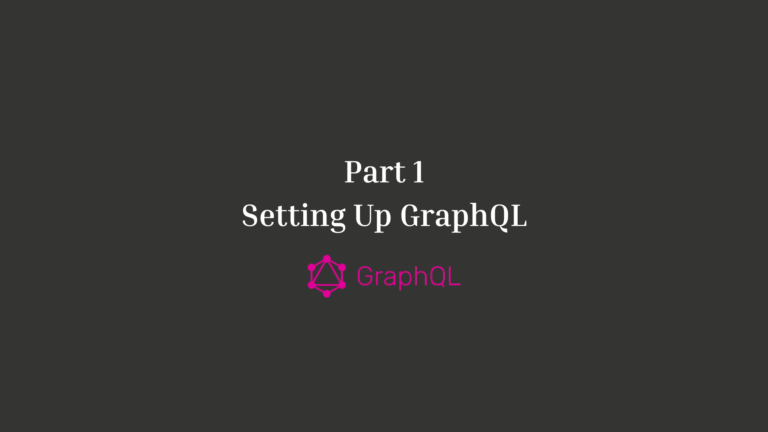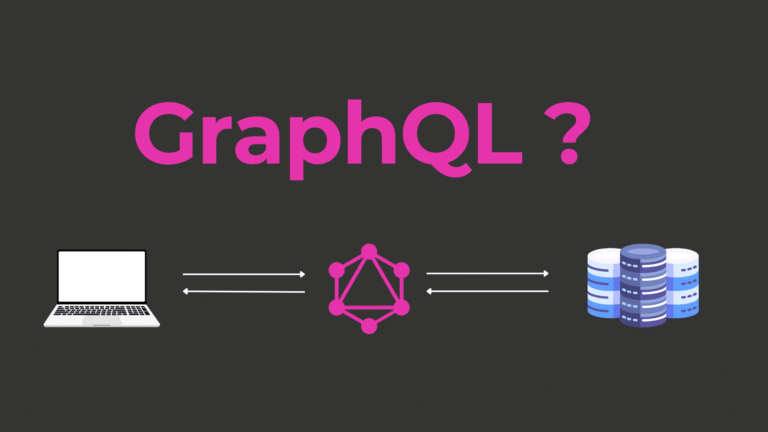A Comprehensive Guide to Babylon.js for Developers and Designers

Introduction
Whether you’re a developer looking to create immersive 3D experiences, a data analyst seeking visualization tools, or a web designer exploring unique design dynamics, Babylon.js might just be the framework you need. Babylon.js enables users to integrate high-quality 3D visualizations and animations directly in the browser with ease, offering distinct advantages for both seasoned coders and beginners.
This guide will introduce you to Babylon.js, explain its features, use cases, pros and cons, and offer practical tips for getting started. If you’ve been curious about how to bring your projects to life with dynamic 3D content, this blog will point you in the right direction.
What is Babylon.js?
Babylon.js is an open-source, WebGL-based framework designed for creating real-time 3D graphics in the web browser. Released in 2013, Babylon.js has grown into an industry-standard tool for building 3D applications, games, and interactive content. Its JavaScript and TypeScript-based architecture makes it approachable and flexible for developers of all levels.
Unlike heavyweight game engines, Babylon.js is lightweight and optimized for the web, enabling performance-rich 3D visuals without the need for additional plugins or installations for end-users.
Supported Platforms
Babylon.js runs directly in modern browsers, including Chrome, Firefox, Edge, and Safari, meaning its applications work cross-platform on both desktop and mobile devices.
Key Features of Babylon.js
1. User-Friendly Framework:
With comprehensive documentation and APIs, Babylon.js is approachable even for beginners.
2.Real-Time 3D Rendering:
Babylon.js allows developers to create complex and real-time 3D animations and graphics that run seamlessly in web browsers.
4. Hot Modules:
Efficient tools like a physics engine, collision detection, and 3D asset loaders make Babylon.js versatile.
4. Rich Asset Libraries:
Babylon.js supports various 3D formats, including glTF, OBJ, and STL, making it easier to integrate assets into your projects.
5. Support for WebGPU and WebXR:
It supports modern technologies like WebGPU for advanced rendering and WebXR for virtual reality and augmented reality experiences.
6. Cross-Platform Capabilities:
An app using Babylon.js can run consistently across platforms, from smartphones to desktops.
7. Open Source:
Babylon.js is open-source under an Apache 2.0 License, enabling community contributions.
Use Cases for Babylon.js
Babylon.js has a wide range of applications across different industries, including but not limited to the following:
- Gaming: Build lightweight, browser-based games with dynamic characters, terrains, and physics.
- Education: Create interactive educational tools such as geometry simulations or e-learning visual modules.
- Architectural Visualizations: Develop 3D walkthroughs for architects and real estate agents.
- Data Visualization: Present vast datasets in an interactive and visually engaging way.
- E-Commerce: Design 3D product previews and customization tools for your online store.
Getting Started With Babylon.js
Installation
To start working with Babylon.js, all you need is a modern browser and a text editor. Here’s how you can set it up:
1. Include Babylon.js via CDN:
Add the following line to your HTML file:
html
<script src="https://cdn.babylonjs.com/babylon.js"></script>
2. Using npm:
Alternatively, install Babylon.js using npm for more control.
npm install babylonjs
A Simple Example
Here’s how you can create a spinning cube using Babylon.js:
Set up the HTML file:
<html>
<head>
<title>Babylon.js Example</title>
<script src="https://cdn.babylonjs.com/babylon.js"></script>
</head>
<body>
<canvas id="renderCanvas"></canvas>
<script>
const canvas = document.getElementById("renderCanvas");
const engine = new BABYLON.Engine(canvas, true);
const scene = new BABYLON.Scene(engine);
const camera = new BABYLON.ArcRotateCamera("Camera", Math.PI / 2, Math.PI / 2, 2, BABYLON.Vector3.Zero(), scene);
camera.attachControl(canvas, true);
const light = new BABYLON.HemisphericLight("light1", new BABYLON.Vector3(1, 1, 0), scene);
const box = BABYLON.MeshBuilder.CreateBox("box", {}, scene);
engine.runRenderLoop(() => scene.render());
</script>
</body>
</html>
Save this file and open it in a browser to see your spinning cube in action!
Pros and Cons of Babylon.js
Pros:
- Open source and free to use.
- High-quality documentation and a strong community.
- Supports modern technologies like WebXR and WebGPU.
- Powerful scene graph for rendering 3D models and animations.
- Lightweight, with no plugins required for end-users.
Cons:
- May have a learning curve for beginners unfamiliar with JavaScript or 3D concepts.
- Performance may be limited by WebGL on certain devices.
- Larger, graphics-intensive applications can strain runtime performance.
Real-World Applications of Babylon.js
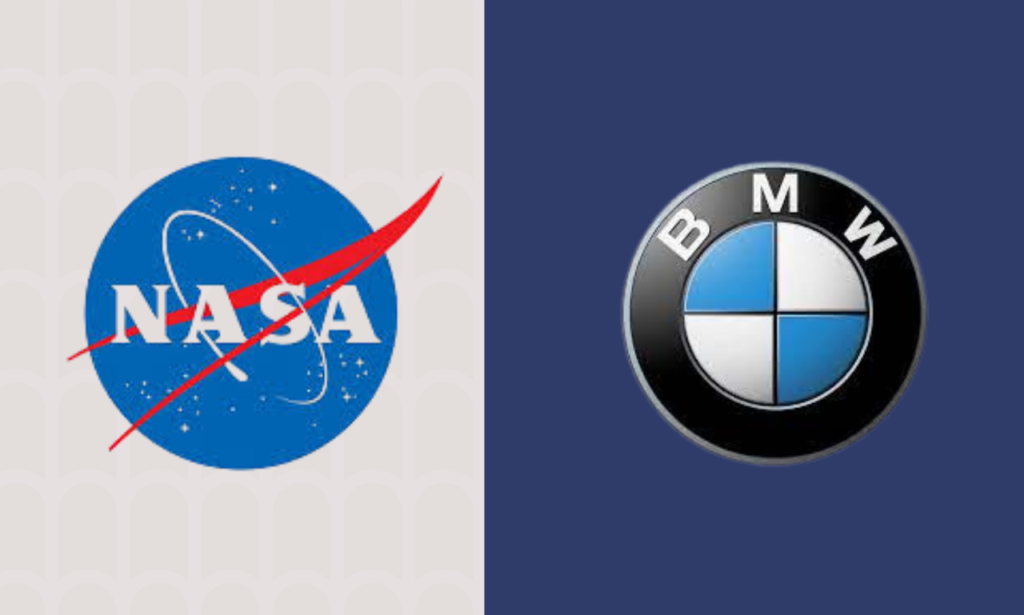
- NASA: Used Babylon.js for creating interactive Rover visualizations.
- BMW: Deployed 3D product configurators to showcase customizations for their vehicles.
- Online Education Platforms: Babylon.js powers simulations in subjects like physics and engineering.
- Retail Giants: Companies like IKEA use 3D visuals to allow customers to preview furniture in their homes.
Tips for Using Babylon.js Effectively
- Master the Basics: Start with the official documentation and Hello World examples to gain foundational knowledge.
- Optimise Assets: Compress 3D files and textures to improve performance in browsers.
- Leverage Community: Join Babylon.js forums or GitHub discussions to learn trends and best practices.
- Iterate Regularly: Use code playgrounds like the Babylon.js Playground (https://www.babylonjs-playground.com/) to test ideas and debug with ease.
- Keep Browser Limitations in Mind: Even with WebGL, complex scenes can slow down browsers. Always aim for efficiency.
Additional Resources for Learning
- Tutorials on YouTube by Babylon.js contributors.
- Online courses on platforms like Udemy and Coursera.
Why Developers and Designers should Explore Babylon.js
Babylon.js is a powerful framework that brings promises of creativity, flexibility, and efficiency. With applications spanning numerous industries, mastering Babylon.js opens doors to modern, engaging web applications—something every developer and designer should consider.
If you’re ready to get started with Babylon.js, don’t hesitate to explore the resources above. The technological landscape is shifting fast, and Babylon.js will enable you to stay ahead by creating more immersive and interactive projects.