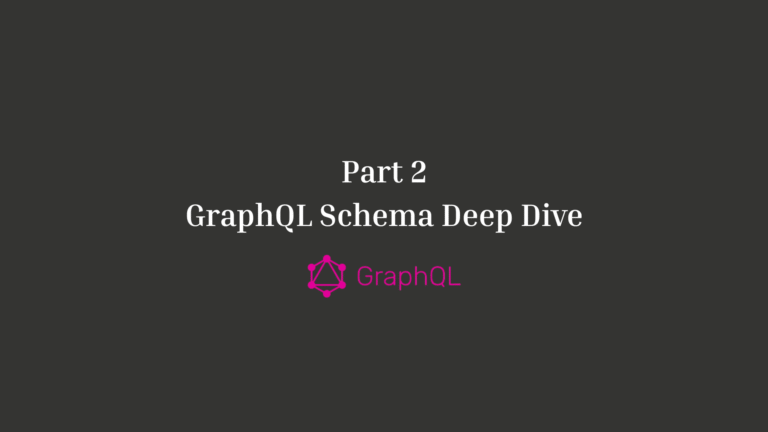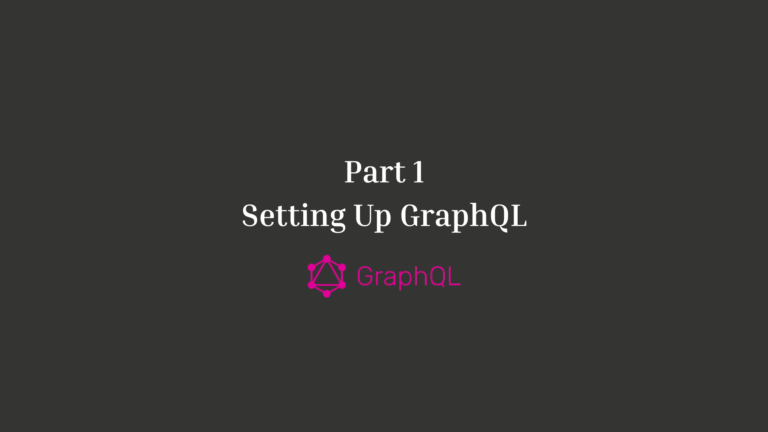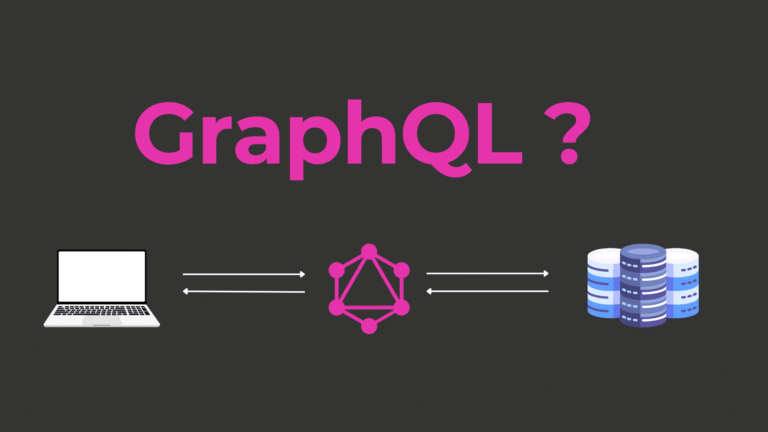Understanding Ember.js: Features, Use Cases, and Expert Tips for Modern Web Development
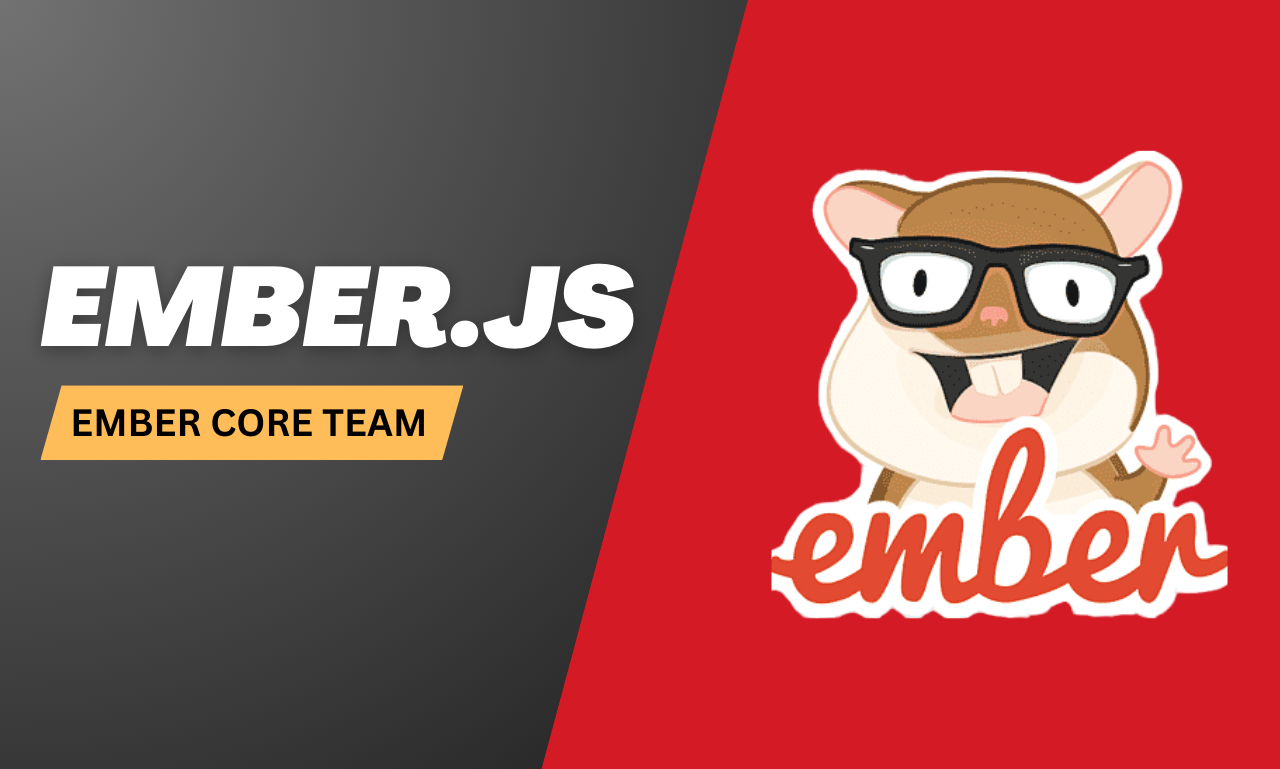
Web development is a constantly evolving field, demanding tools and frameworks that enable developers to build fast, intuitive, and scalable applications. For developers who work extensively with JavaScript, Ember.js shines as a stable, opinionated framework that simplifies the development of complex web applications.
Whether you’re a seasoned programmer, a budding software engineer, or just exploring new tools as an IT student, this blog will introduce you to Ember.js, explain its features, demonstrate its use, and guide you on incorporating it into your projects.
What is Ember.js?
Built for ambitious developers, Ember.js is a JavaScript framework designed to create scalable, single-page web applications (SPAs). The framework uses a Model-View-ViewModel (MVVM) architecture to effectively separate application logic from the user interface.
Launched in 2011, Ember.js is part of the rich ecosystem of JavaScript frameworks like React and Angular. It stands out due to its convention-over-configuration principle—meaning a lot of its decision-making is automated, reducing the amount of boilerplate code developers need to write.
This makes Ember.js an excellent choice for developers looking for consistency, structure, and productivity in their projects.
Features of Ember.js
What differentiates Ember.js from other frameworks? Its rich feature set is tailored for building large-scale applications efficiently.
- Convention over Configuration
- Ember.js offers pre-defined best practices, allowing developers to jumpstart projects and focus on functionality rather than configuration.
- Two-Way Data Binding
- Changes in the user interface immediately reflect in the data model, and vice versa, enabling seamless synchronisation.
- Router for Powerful URL Management
- Ember’s built-in router directly connects application states with URLs, strengthening the user experience (UX) of SPAs.
- CLI Tool
- The powerful ember-cli simplifies project creation, build automation, and dependency management, saving significant time during setup and development.
- Components
- Ember.js components encapsulate reusable UI elements, enabling a modular approach to building user interfaces.
- Comprehensive Addon Ecosystem
- With thousands of addons available, extending functionality is seamless and efficient.
- Templating with Handlebars
- Ember.js uses Handlebars.js to create dynamic templates, keeping the UI code clean and efficient.
- Backward Compatibility
- Ember.js prioritises stability and backward compatibility, ensuring updates don’t disrupt existing applications.
Use Cases for Ember.js
While it may not always make headlines like React or Angular, Ember.js excels in several specific scenarios:
- Enterprise Applications: Due to its focus on scalability and stability, Ember.js is ideal for long-term projects like internal tools or dashboards.
- E-Commerce Platforms: Its powerful routing and templating systems are well-suited for creating seamless user flows in e-commerce apps.
- Content Management Systems (CMS): Thanks to its convention-driven approach, CMS built with Ember.js ensures consistency across teams.
- Progressive Web Applications (PWAs): Ember.js allows developers to build interactive and fast-loading SPAs, ensuring a top-tier mobile experience.
Getting Started with Ember.js
To help you see Ember.js in action, here’s a simple guide to get you started.
Installing Ember.js
Before you begin, ensure you have Node.js and npm installed on your system. Then proceed with the following steps:
1. Install Ember CLI globally using npm:
“`
npm install -g ember-cli
“`
2. Create a new Ember.js application:
“`
ember new my-app
“`
This command sets up the necessary project structure and dependencies.
3. Navigate to your project folder:
“`
cd my-app
“`
4. Start the development server:
“`
ember serve
“`
Your Ember.js application will launch at `http://localhost:4200`.
A Simple Example
Here’s how to create a basic “Hello, World!” app in Ember.js:
1. Generate a new route:
“`
ember generate route hello
“`
2. Add the following code to app/templates/hello.hbs:
“`hbs
<h1>Hello, World!</h1>
“`
3. Visit `http://localhost:4200/hello` in your browser, and voilà—you have your first Ember.js app running!
Pros and Cons of Ember.js
Pros
- Highly opinionated framework—encourages consistency and best practices
- Rich ecosystem of tools and libraries
- Backward compatibility ensures long-term projects remain stable
- Two-way data binding simplifies state management
Cons
- Steeper learning curve for beginners
- Smaller community compared to React or Angular
- May feel restrictive for developers seeking flexibility in configuration
Real-World Applications of Ember.js
Some well-known companies have successfully employed Ember.js for their applications, underlining its capability:
- LinkedIn: Uses Ember.js for its mobile and desktop applications.
- Netflix: Implements components of Ember.js in its front-end development.
- Discourse: A popular modern forum platform built with Ember.js.
- Square: Utilises Ember.js in its financial and e-commerce tools.
Tips for Using Ember.js Effectively
- Utilise Ember CLI: Leverage the CLI to streamline workflows and improve productivity.
- Explore Addon Libraries: Check out the official Ember Addons repository to enhance your project’s functionality.
- Stick to Conventions: Trust Ember’s built-in conventions—they’ll save you from overthinking and make your codebase cleaner.
- Stay Updated: Keep up with the latest improvements and practices from Ember’s active development community.
Additional Resources to Learn Ember.js
Getting proficient with Ember.js involves continuous learning. Here are some helpful resources:
- Books: “Deliver Audacious Web Apps with Ember 2” by Matthew White and “Rock and Roll with Ember.js” by Balint Erdi.
- Community: Join the Ember.js community on Discord or the Ember.js Subreddit.
- Courses: Check out platforms like Codecademy, Pluralsight, and Egghead.io for professional tutorials.
Final thought : Why Ember.js Deserves Your Attention Now
With its rich feature set, no-nonsense conventions, and battle-tested stability, Ember.js continues to occupy a unique space in the web development landscape. Whether you’re building enterprise-grade applications or experimenting with SPAs, it’s worth exploring.
By integrating Ember.js with your projects today, you’re investing in a robust framework with future-proof capabilities. Give it a try and experience its power firsthand—your next big project could depend on it.