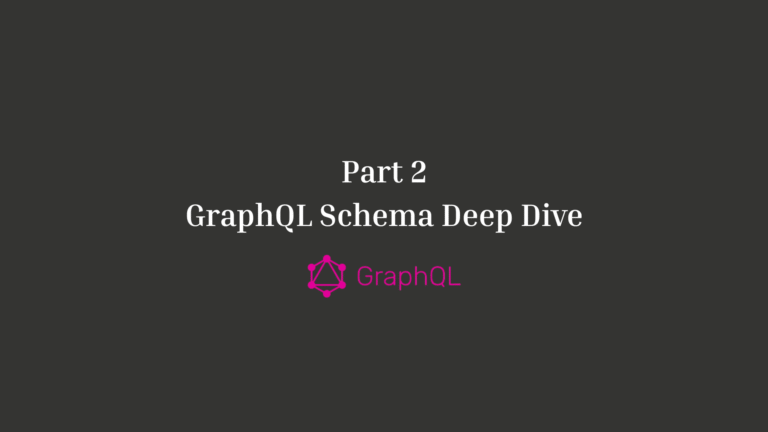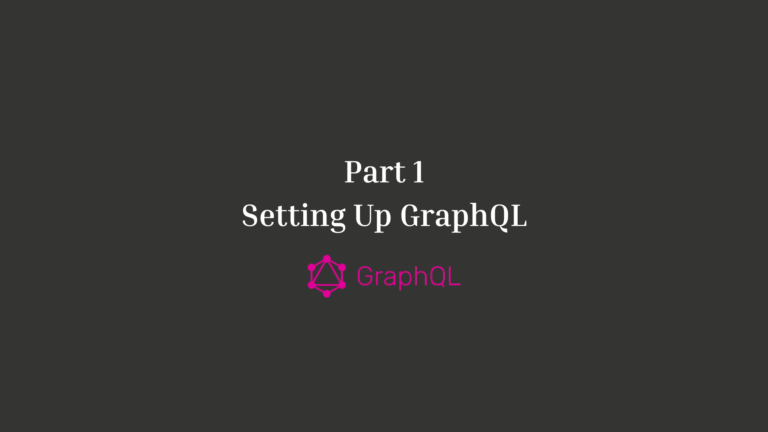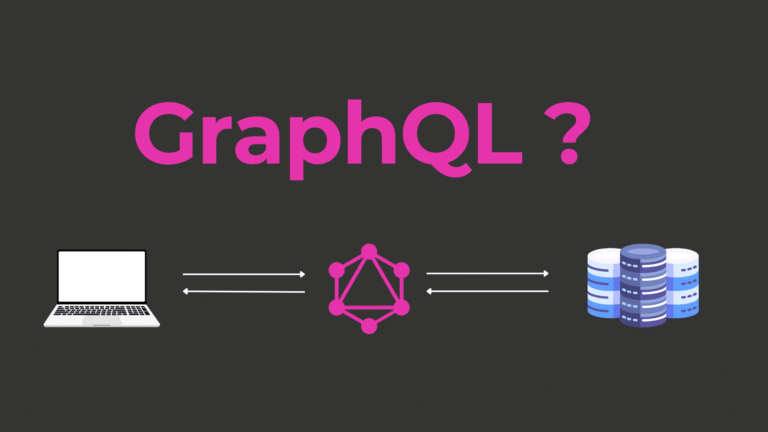What is Preact? Features, Benefits, and Getting Started Guide
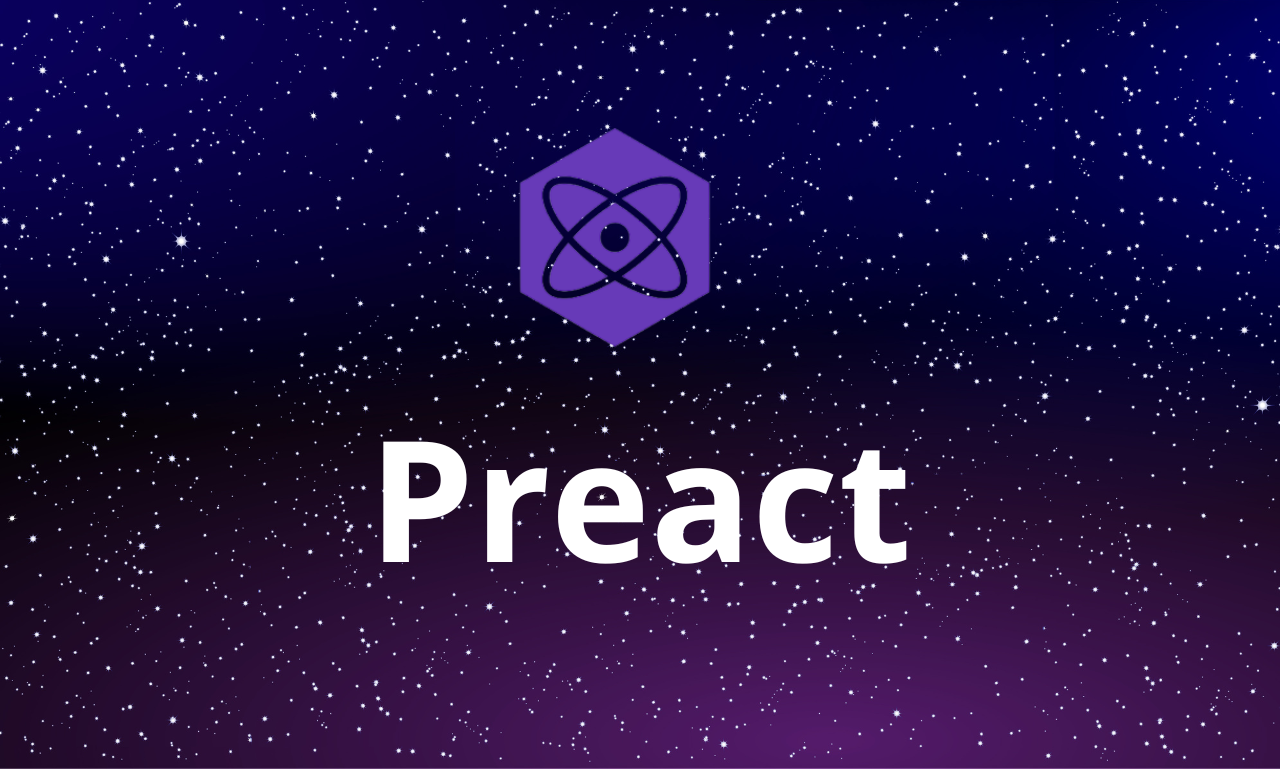
Preact is revolutionizing modern web development. Lightweight, high-performing, and developer-friendly, it’s carving out a significant place in the JavaScript ecosystem. But what exactly is Preact, and how can you use it effectively? By the end of this guide, you’ll understand Preact’s features, use cases, and practical applications while learning how to start building your next project with it.
What is Preact?
Preact is a fast, lightweight JavaScript library for building user interfaces, much like React. Created by Jason Miller, Preact aims to offer developers the power of React but with fewer dependencies and a drastically smaller footprint—just 3kb compared to React’s ~40kb file size. Preact is fully compatible with React components and APIs, making it a great option for teams looking for performance optimization without sacrificing functionality.
Whether you’re working on a high-demand web application or experimenting with modern front-end technologies, Preact is designed to streamline your workflow and improve runtime efficiency.
Key Features of Preact
- Lightweight Size
One of Preact’s major selling points is its size. With a file size of just 3kb (gzip), Preact is ultra-light, ensuring faster downloads and better performance, especially in low-bandwidth environments. This small footprint makes it perfectly suited for building web apps where performance is critical.
- Compatibility with React
Preact boasts incredible compatibility with the React ecosystem. Thanks to its `preact/compat` package, you can seamlessly use React libraries, tools, and components in a Preact project with minimal modifications.
- High Performance
Because of its smaller runtime, Preact increases page load speeds and reduces memory usage. This results in a smoother user experience, especially on devices with limited resources.
- Simple API
If you’re familiar with React’s API, transitioning to Preact is a breeze. The APIs are almost identical, making it easy for developers already versed in React to pick up the library and get started.
- Fast DOM Updates
Preact features an optimised virtual DOM implementation, meaning UI re-renders happen swiftly. This allows your application to remain highly responsive even during heavy computations.
Use Cases for Preact
Preact can be used in a variety of scenarios where lightness, speed, and compatibility are key concerns:
- Progressive Web Apps (PWAs): Its small size and optimised performance reduce loading times, which is critical for PWAs.
- High-Traffic Websites: For platforms requiring lightning-fast performance, Preact helps manage resource requirements effectively.
- Integration with Legacy Systems: With its React compatibility, teams can use Preact to optimise specific components within larger React-based architectures.
- IoT and Embedded Applications: Thanks to its size, Preact fits perfectly in systems where resources are limited.
- Mobile-First User Interfaces: Building efficient and lightweight mobile web apps becomes much easier with Preact.
Getting Started with Preact
Getting started with Preact is quick and straightforward. Below is a step-by-step guide to installing and setting up your first Preact application.
Installation
You can install Preact using npm or Yarn:
“`
npm install preact
“`
or
“`
yarn add preact
“`
If you’re transitioning from React and need compatibility with React components and libraries, install `preact/compat` as well:
“`
npm install preact preact/compat
“`
A Simple Example
Here’s an example of creating a basic counter in Preact:
index.html
“`
<!DOCTYPE html>
<html lang="en">
<head>
<title>Preact Counter</title>
</head>
<body>
<div id="app"></div>
<script src="./index.js"></script>
</body>
</html>
“`
index.js
“`
import { h, render } from “preact”;
import { useState } from “preact/hooks”;
const Counter = () => {
const [count, setCount] = useState(0);
return (
<div>
<h1>Counter: {count}</h1>
<button onClick={() => setCount(count + 1)}>Increase</button>
<button onClick={() => setCount(count – 1)}>Decrease</button>
</div>
);
};
render(<Counter />, document.getElementById(“app”));
“`
Save these files, then open `index.html` in your browser. You’ll see a working counter built with Preact!
Pros and Cons of Preact
Pros:
- Extremely lightweight, suitable for performance-critical applications
- Highly compatible with React, enabling effortless code migration
- Lightning-fast rendering thanks to efficient virtual DOM handling
- Ecosystem support to leverage existing React libraries
Cons:
- May lack some niche React features like React’s concurrent mode
- Smaller community size compared to React, potentially limiting support for uncommon challenges
- Learning Preact-specific quirks for React developers can sometimes take extra effort
Real-World Applications of Preact
Preact has been adopted by several well-known companies and projects for its performance benefits:
- Uber utilises Preact for parts of its mobile web experience for faster loading times and smooth transitions.
- GatsbyJS, the popular static site generator, offers an option to integrate Preact in place of React to improve build time performance.
- Smaller Startups and Projects favour Preact to deliver lighter applications without compromising functionality.
Tips for Using Preact Effectively
- Use Preact CLI: Streamline your workflow with `preact-cli`, a command-line interface for starting and managing Preact projects.
- Measure Before Migrating: If transitioning from React, ensure your use case demands Preact’s performance benefits. Profiling tools like Lighthouse can be invaluable.
- Optimise Further: Combine Preact with bundlers like Webpack or Vite to optimise file size even more.
- Join the Community: Engage with Preact’s community on forums and GitHub for troubleshooting and advice.
Additional Resources for Learning Preact
Here are some resources to further your understanding of Preact:
- Courses on platforms like Udemy or Pluralsight
- GitHub repositories showcasing Preact examples
- Preact blog posts and tutorials from the tech community
Final thought : Why Preact is Worth Considering for Your Next Project
Preact stands out as a fantastic choice for developers prioritising performance, simplicity, and compatibility in their projects. From PWAs to resource-limited applications, its utility knows no bounds.
If you’re intrigued, don’t just take our word for it. Try building your next app with Preact and experience the difference firsthand. With its fast installation process, simple API, and rich features, it’s never been easier to explore.