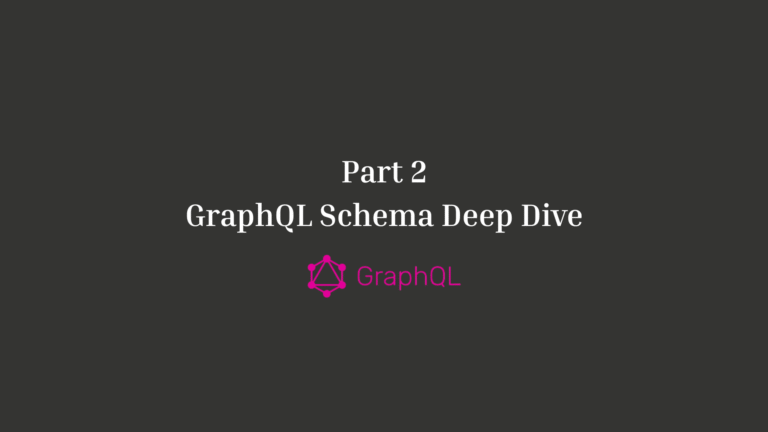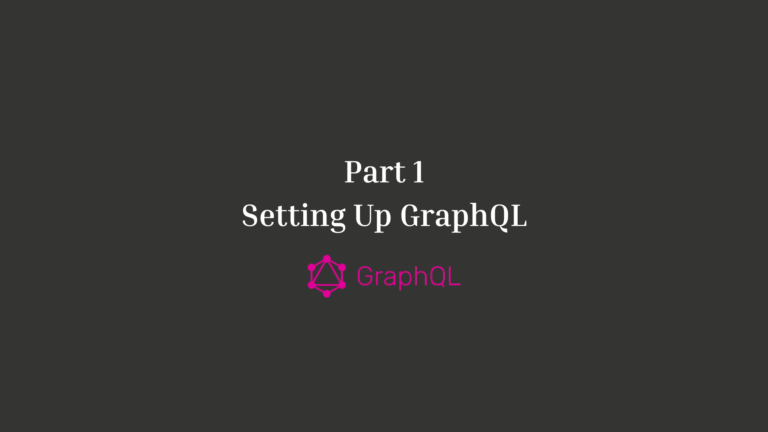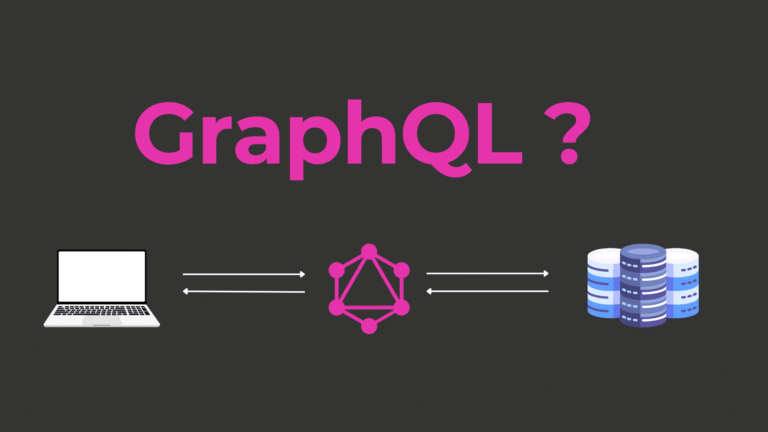A Complete Guide to Phaser.js

When it comes to creating immersive, dynamic web-based games, developers need a powerful framework that balances simplicity with flexibility. Phaser.js, a fast-growing HTML5 game framework, stands out as one of the most popular options for developers worldwide. Whether you’re a budding programmer or a web designer looking to expand your skill set, this guide will help you understand Phaser.js and how it transforms game development.
What Is Phaser.js?
Phaser.js is a free, open-source HTML5 game framework developed by Photon Storm. Designed specifically for building 2D games, Phaser enables developers to create robust, interactive experiences that run seamlessly in web browsers. With its extensive feature set, it supports both Canvas and WebGL—the latter enabling better graphics performance where supported.
Used for everything from simple arcade-style games to complex interactive applications, Phaser.js has gained immense popularity thanks to its ease of use, active community, and continuous updates.
Key Features of Phaser.js
Phaser.js owes its success to a range of powerful and developer-friendly features, including:
- Cross-Platform Development: Games built with Phaser.js can run on desktops, tablets, and smartphones without major modifications.
- Two Rendering Options: Developers can choose between WebGL and Canvas rendering based on performance needs.
- Asset Management: Phaser.js supports a variety of multimedia assets such as images, audio files, and sprite sheets, making it easy to add visual and audio components to a game.
- Physics Engines: Phaser includes built-in arcade physics, offering support for dynamic game mechanics like collisions and momentum.
- Animations: Create fluid and visually appealing animations with its robust animation tools.
- Input Controls: Phaser.js supports various input devices like keyboard, mouse, touch, and even gamepads.
- Plugins and Extensions: Expand functionality by leveraging a thriving ecosystem of community-developed plugins.
These features make Phaser.js a powerful, flexible choice for developers looking to bring their 2D gaming ideas to life.
Use Cases for Phaser.js
Phaser.js is highly versatile, making it suitable for a wide range of gaming applications across industries:
- Arcade Games: Games like platformers or shooters that require dynamic elements and quick interactions.
- Educational Games: Interactive tools focused on learning and engagement, particularly in schools.
- Interactive Applications: Simulations, quizzes, and interactive marketing campaigns.
- Prototypes: Rapid game prototyping, providing developers the ability to test concepts quickly.
- Gamified Business Solutions: Gamifying business processes, such as training or e-learning apps.
Getting Started with Phaser.js
Starting with Phaser.js is simple, as the framework is lightweight and heavily documented. Here’s a step-by-step guide to get you up and running:
Installation
1. Use a CDN
The quickest way to include Phaser in your project is to add it via a Content Delivery Network (CDN) using this script in your HTML:
html
<script src="https://cdn.jsdelivr.net/npm/phaser@3/dist/phaser.js"></script>
2. Download Locally
You can also download the library directly from Phaser’s official GitHub page and include it:
html
<script src="path-to-local-directory/phaser.js"></script>
3. Using npm
For projects with build pipelines, use npm to install Phaser:
bash
npm install phaser
A Simple Example
Here’s a basic example of a Phaser game to give you a taste of what you can create.
HTML Setup
Start by setting up your HTML file:
html
<!DOCTYPE html>
<html>
<head>
<title>Phaser Game</title>
<script src="https://cdn.jsdelivr.net/npm/phaser@3/dist/phaser.js"></script>
</head>
<body>
<script src="game.js"></script>
</body>
</html>
Basic Game Code
Create a `game.js` file and add this simple Phaser game setup:
javascript
const config = {
type: Phaser.AUTO,
width: 800,
height: 600,
scene: {
preload: preload,
create: create,
update: update
}
};
const game = new Phaser.Game(config);
function preload() {
this.load.image('sky', 'assets/sky.png');
}
function create() {
this.add.image(400, 300, 'sky');
}
function update() {
// Game logic goes here
}This simple game displays an image as the game background, which you can build upon with additional elements and interactivity.
Pros and Cons of Using Phaser.js
Like any tool, Phaser.js has its advantages and limitations:
Pros
- Open-source and free to use.
- Excellent documentation and an active developer community.
- Cross-platform compatibility.
- Extensive features for game development, such as physics engines and sprite management.
Cons
- Limited to 2D games; no 3D support.
- Learning curve for absolute beginners with no programming background.
- Heavily reliant on JavaScript knowledge, which may not suit developers from other programming paradigms.
Real-World Applications of Phaser.js
Here are some successful examples of Phaser.js in action:
- Game Design Education – Universities and coding camps often use Phaser.js to teach game design principles.
- Corporate Training – Many businesses use it to create gamified training programs that engage employees.
- Marketing Campaigns – Leveraged by marketing teams for interactive ads and branded mini-games to engage their audience.
Tips for Using Phaser.js Effectively
To make the most of Phaser.js, consider these tips:
1.Plan First:
Define your game mechanics, objectives, and design before writing any code to ensure smooth development.
2. Leverage the Community:
Explore forums, tutorials, and GitHub repositories to find help and inspiration.
3. Optimize Performance:
Use WebGL for rendering whenever possible and optimize asset sizes to ensure smooth performance.
4. Learn the Phaser API:
Spend time understanding classes and methods to harness the full potential of the framework.
Additional Resources for Learning Phaser.js
Here are some useful resources to take your knowledge further:
Comprehensive details on all features and APIs.
A collection of pre-built examples to get inspiration.
Beginner-friendly resources to help you get started.
Start Building Games Today
Phaser.js is an exciting tool for developers at all levels. Its ease of use, combined with powerful features, makes it a prime choice for creating 2D games and interactive experiences. Whether you’re developing a fun side project or building serious applications, Phaser has the flexibility and tools to bring your vision to life.
If you haven’t explored Phaser.js yet, there’s no time like the present. Fire up your text editor, load the framework, and start creating something incredible!