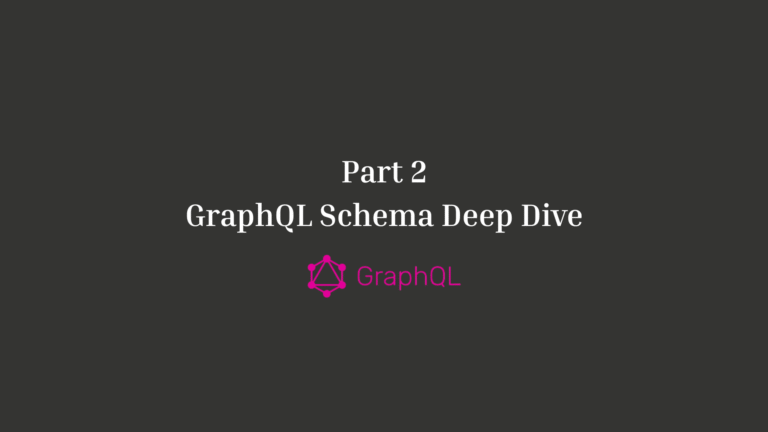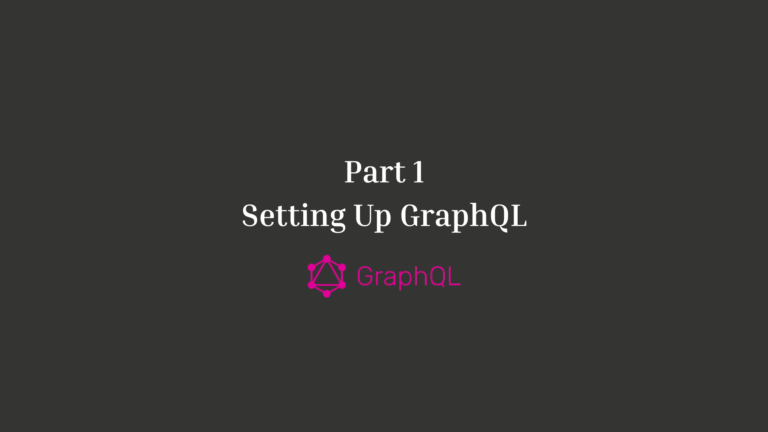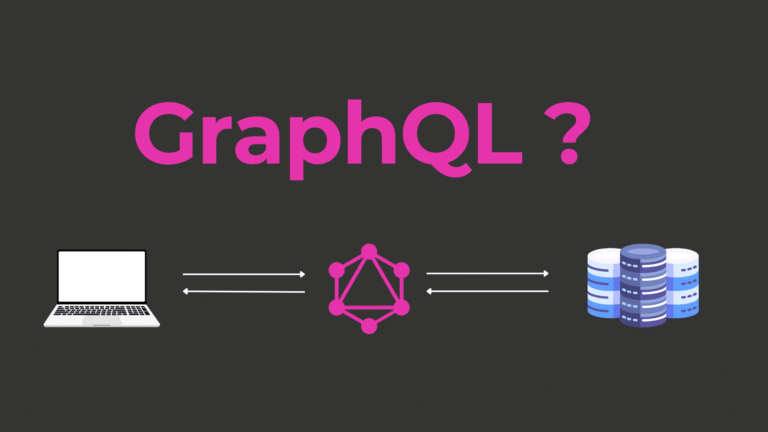A Comprehensive Guide to React Hooks
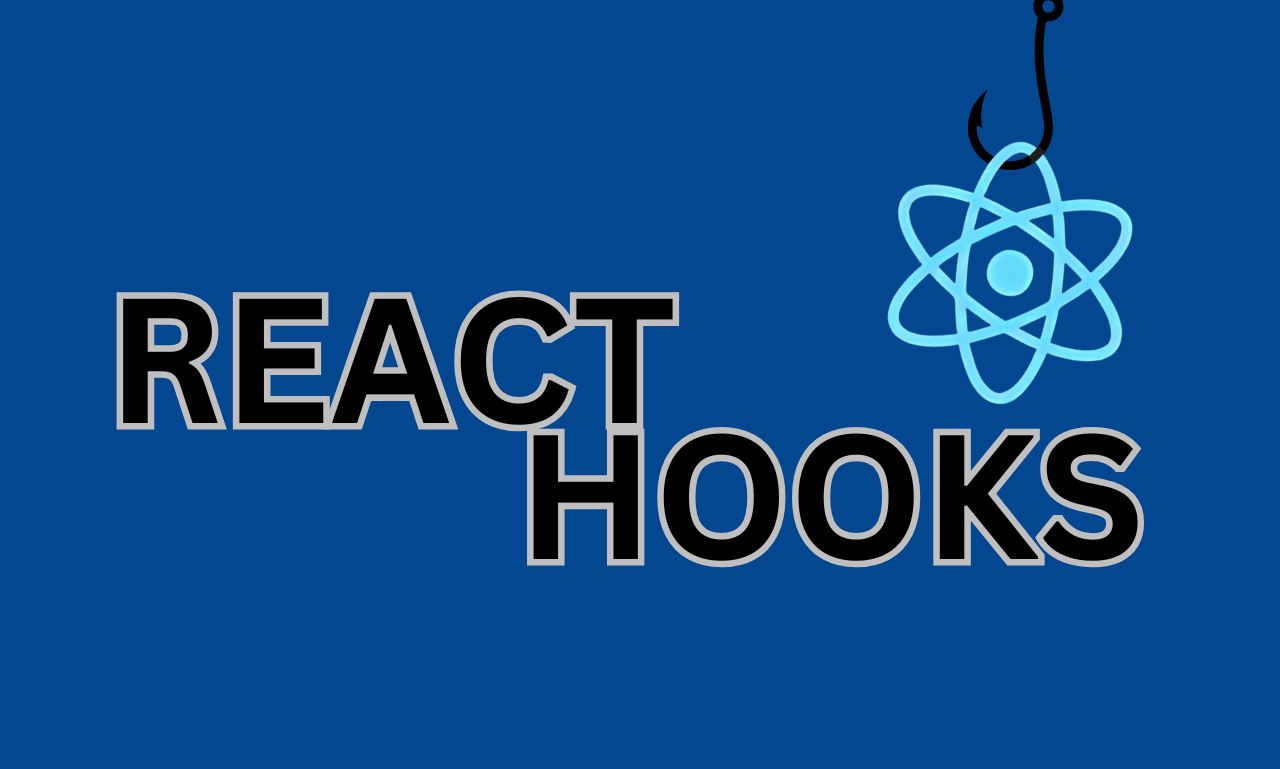
Introduction to React Hooks
React Hooks are a groundbreaking feature introduced in React 16.8 (February 2019) that allows developers to use state, lifecycle methods, and other React features in functional components instead of relying on class components. They simplify code organization, reduce boilerplate, and promote reusability of stateful logic. This guide will walk you through all about the React Hooks.
Why use React Hooks?
1.Eliminate Class Complexity:
Avoid confusing this keyword behavior and class boilerplate, making code cleaner and easier to read.
2.Reusable Stateful Logic:
Share logic across components via custom hooks without messy patterns like higher-order components (HOCs) or render props.
3. Better Code Organization:
Split components into smaller functions based on logic (e.g, useEffect for side effects) instead of lifecycle methods.
4. Functional Components Over Classes:
React encourages functional components as the modern standard, offering performance optimizations and future-proofing.
Key React Hooks
1. Basic Hooks
These are the most commonly used hooks in functional components.
- useState – Manages state in functional components.
- useEffect – Handles side effects like data fetching and subscriptions.
- useContext – Provides access to context values.
2.Additional Hooks
These hooks help with performance optimization and advanced state management.
- useReducer – An alternative to useState for complex state logic.
- useRef – Stores a mutable reference that persists across renders.
- useMemo – Optimizes performance by memoizing computed values.
- useCallback – Memoizes functions to prevent unnecessary re-renders.
- useLayoutEffect – Similar to useEffect, but runs synchronously after DOM updates.
- useImperativeHandle – Customizes the instance value exposed by React.forwardRef.
3.Debugging & Development Hooks
These hooks help with debugging and optimizing development workflows.
- useDebugValue – Customizes how a hook appears in React DevTools.
4. Experimental & Future Hooks (React 18 and beyond)
Some hooks are experimental and may evolve in future React releases.
- useDeferredValue – Defers a state update to prevent UI blocking.
- useTransition – Manages transitions for smooth UI updates.
- useId – Generates stable unique IDs for accessibility.
- useSyncExternalStore – Helps with external stores like Redux.
- useInsertionEffect – Runs before mutations are applied to the DOM.
Future of React Hooks
- Functional Components as Standard: React’s future features (e.g. Concurrent Mode, Server Components) will prioritize hooks over class components.
- Deprecation of Class: While classes still work, new documentation and tools focus on hooks, signaling a long-term shift.
- Community Adoption: Libraries and frameworks increasingly offer hook-based APIs, enhancing ecosystem compatibility.
- Performance Innovations: Hooks integrate seamlessly with React’s ongoing optimizations (e.g., selective hydration in React 18).
Rules of Hooks
- Only call hooks at the top level of components (not in loops/conditions).
- Use the eslint-plugin-react-hooks plugin to enforce best practices.
Final thought
React Hooks have transformed functional components by introducing state management and lifecycle functionalities without requiring class components. They enhance code readability, modularity, and reusability, making functional components the preferred standard in modern React development.