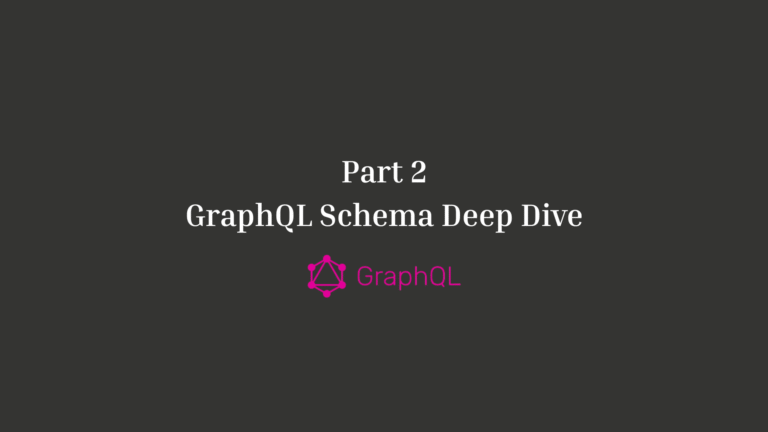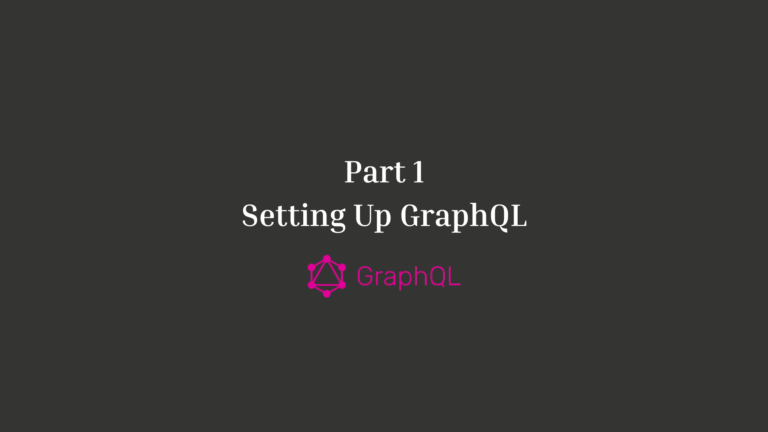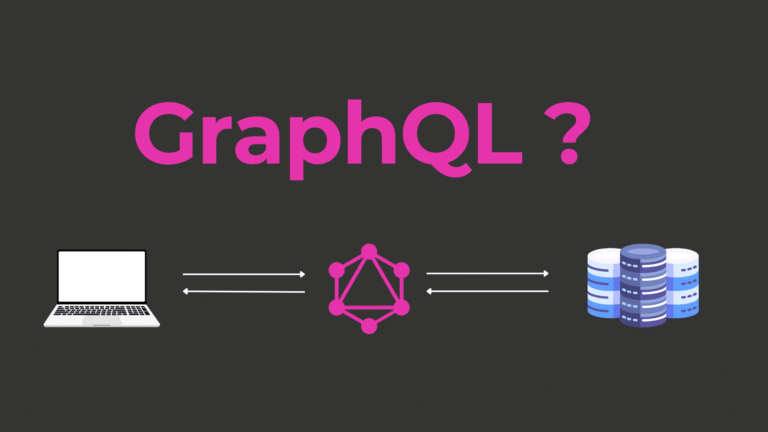A Guide to React for JavaScript Enthusiasts

When it comes to frontend development, it’s hard to ignore the buzz surrounding React. Introduced by Facebook in 2013, React has transformed the way developers build modern web applications. Whether you’re a seasoned JavaScript programmer or a beginner looking to enhance your skill set, understanding React will unlock a new level of efficiency and creativity in your development process.
But what exactly is React? Why do so many developers swear by it? And how can you get started with it? This blog post breaks down everything you need to know about React, from its features and use cases to practical tips and resources for effective learning.
What is React?
React is an open-source JavaScript library developed by Facebook, designed specifically for building user interfaces (UI). Often referred to as a “UI library” rather than a full-fledged framework, React allows developers to create reusable components for building interactive and dynamic web applications.
At its core, React is about creating fast, flexible, and scalable views for your app. It’s particularly focused on the view layer in the Model-View-Controller (MVC) design pattern, making it an excellent tool for handling the “front-end” of web applications.
React is powered by its innovative Virtual DOM (Document Object Model), which ensures that updates to the UI are both efficient and seamless, even in large-scale applications. This efficiency has made React one of the most popular choices among developers for building complex web applications.
Features of React
React boasts a rich set of features that have made it indispensable for countless developers. Here are some key highlights:
1. Component-Based Architecture
React applications are made up of reusable components, allowing developers to break down the UI into small, manageable pieces. Each component can independently manage its own logic, making code more organized and easier to maintain.
2. Declarative Syntax
React’s declarative approach simplifies the process of creating interactive UIs. By describing how the UI should look at any given moment, developers can focus on the “what” rather than the “how.”
3. Virtual DOM
React uses a Virtual DOM to efficiently calculate and update changes in the actual DOM. This results in improved performance and faster rendering speeds.
4. Unidirectional Data Flow
React leverages a unidirectional data flow, making it easier to manage and debug an application’s state. This is particularly beneficial in large applications, where maintaining data consistency is critical.
5. React Hooks
With React 16.8, Hooks were introduced, allowing developers to use state and other React features without writing a class. This addition simplifies code and aligns with the functional programming paradigm.
6. Extensive Ecosystem
React has a vast library of tools, extensions, and companion libraries (e.g., React Router, Redux) that expand its core functionality, enabling the creation of feature-rich applications.
7. Cross-Platform Development
With React Native, developers can extend their knowledge of React to build native mobile applications for iOS and Android platforms using the same principles.
Use Cases for React
React is remarkably versatile and finds its way into various use cases. Here’s where React can truly shine:
- Single Page Applications (SPAs): React is ideal for creating fast, responsive SPAs like dashboards or admin panels.
- Dynamic Websites: React excels at rendering dynamic content, making it a favourite for eCommerce websites and blog platforms.
- Progressive Web Applications (PWAs): Use React to build fast, installable web applications that feel like native apps.
- Mobile Applications: Leverage React Native to create cross-platform mobile apps with React.
- Customisable UIs: Use React for applications where modular, reusable components are critical, such as design systems or prototyping tools.
Getting Started with React
1. Install Node.js
- Download and install Node.js LTS from Node.js official site.
- Verify installation:
node -v
npm -v
2.Create a React App
Run the following in your terminal:
npx create-react-app my-app
cd my-app
npm start
This starts your React app at http://localhost:3000/.
3. Open and Modify
- Open the project in VS Code:
code .
- Edit src/App.js to customize your app.
4. Writing Your First Component
Create a simple functional component called `Greeting`:
function Greeting() {
return <h1>Hello, React!</h1>;
}
Use it in your main `App.js` file as follows:
function App() {
return (
<div>
<Greeting />
</div>
);
}
export default App;
Save your changes, and your browser will display “Hello, React!”—a small yet powerful first step!
Pros and Cons of React
Like all tools, React has its strengths and limitations:
Pros
- Reusable Components: Saves time and enforces consistent design patterns.
- Performance: The Virtual DOM ensures efficient rendering.
- Community Support: Backed by Facebook and a large developer community.
- Scalability: Works well for both small and enterprise-level projects.
Cons
- Steep Learning Curve: While powerful, mastering React’s ecosystem can be complex.
- Boilerplate Code: Setting up projects may feel overwhelming for beginners.
- Fast-Paced Development: Frequent updates mean keeping up with the latest changes can be challenging.
Real-World Applications of React

React has become the backbone of many world-renowned applications:
- Facebook: React was originally developed for Facebook’s newsfeed and continues to play a vital role in its front end.
- Instagram: From dynamic feeds to interactive UIs, React powers key elements of Instagram.
- Airbnb: React’s flexibility allows Airbnb to deliver consistent user experiences across platforms.
- Netflix: React helps Netflix optimally render their UI for millions of users worldwide.
Tips for Using React Effectively
- Master the Basics First: Build a strong foundation in JavaScript and ES6 concepts.
- Learn React Router: Use this for seamless navigation in single-page applications.
- State Management: Familiarise yourself with tools like Redux or Context API for complex state management.
- Optimise Performance: Use tools like React.memo and lazy loading to keep your app fast and responsive.
Additional Resources for Learning React
- Official Documentation: React.org
- Courses: Platforms like Udemy and Codecademy offer in-depth React tutorials.
- Books: “Learning React” by Kirupa Chinnathambi is a beginner-friendly read.
Elevate Your Web Development Skills with React
React has solidified its place as an essential skill in the web developer’s toolkit. From delivering exceptional performance to offering developers flexibility in building reusable components, React continues to empower developers worldwide.
Start your React learning journey today—take your first step, explore its ecosystem, and soon you’ll be crafting dynamic, interactive web applications with confidence.