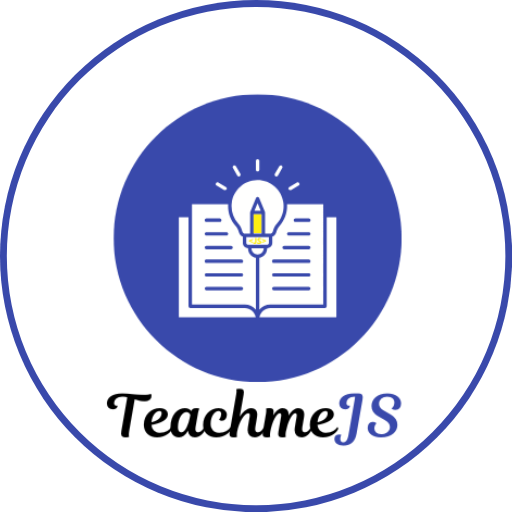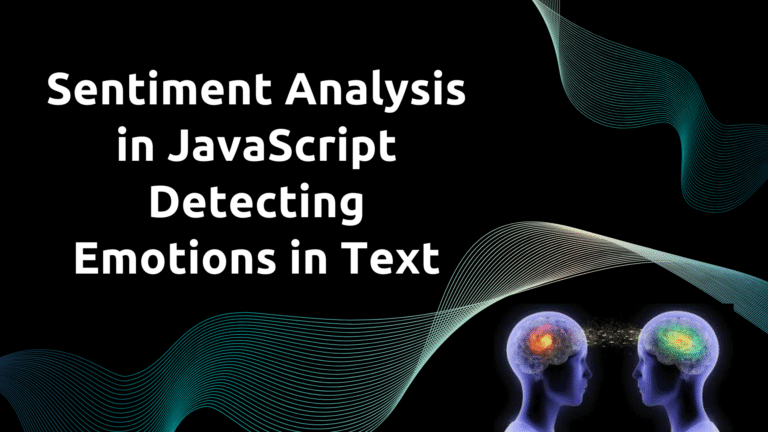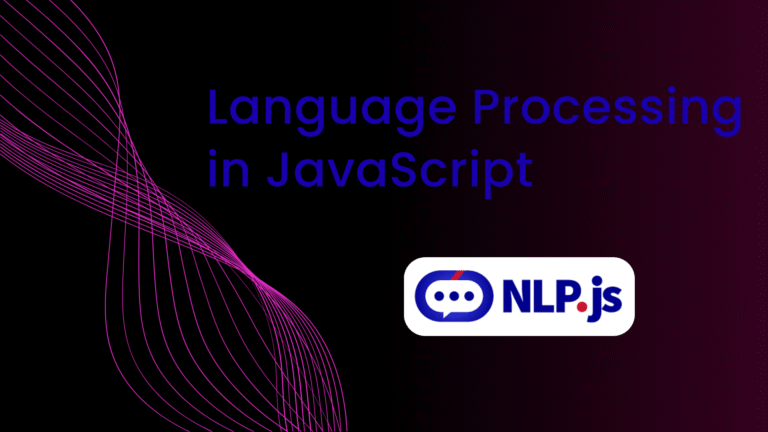Getting Started with Next.js – A Guide for Modern Web Developers

Next.js has rapidly become one of the most popular frameworks for building modern web applications. Known for its flexibility, performance enhancements, and developer-friendly features, it empowers developers to deliver scalable and fast applications. But what exactly is Next.js, and why should you consider it for your next project?
This guide will walk you through everything you need to know about Next.js, from its features and use cases to real-world applications and tips to use it effectively. Whether you’re a frontend developer, JavaScript aficionado, or someone looking to optimise SEO for your web app, this post has got you covered.
What is Next.js?
Next.js is a React-based framework designed for building server-rendered applications with ease. Developed by Vercel, Next.js simplifies the process of creating dynamic, high-performing web applications by combining a robust set of features for both developers and end-users.
What sets Next.js apart from other frameworks is its hybrid model of static site generation (SSG) and server-side rendering (SSR). This dual capability allows developers to optimise page load times and improve SEO by rendering content either dynamically on the server or statically at build time.
Why Developers Love Next.js:
- Performance Boost – Optimised page loading times with features like image optimisation and pre-fetching.
- Flexibility – Offers server-side, static, and dynamic rendering, giving developers complete control over content delivery.
- Developer Experience – Easy integration with React and other popular libraries, making it beginner-friendly yet powerful.
Features of Next.js
Next.js comes packed with features that enable developers to create scalable and optimised applications. Here’s an overview of its key features:
1. Hybrid Rendering
With SSR and SSG in one framework, you can choose the best rendering method for your specific application needs.
2. Built-in CSS and Sass Support
Next.js allows you to style your application using standard CSS, CSS modules, or even Sass, without needing additional configuration.
3. API Routes
You can create API endpoints directly within your Next.js project, removing the need for a separate backend.
4. Automatic Code Splitting
Next.js automatically splits your codebase so only the required parts are loaded, improving app performance.
5. Image Optimisation
Built-in image components support modern formats like WebP, enabling automatic optimisation and on-the-fly resizing.
6. Dynamic Routing
Simplify application architecture with intuitive dynamic routing, allowing URL parameters to map easily to pages.
7. Enhanced SEO
Next.js gives built-in control over meta tags, headers, and other SEO-related elements, critical for improving website rankings.
Use Cases for Next.js
Wondering where Next.js shines? Here are a few scenarios where this framework is highly advantageous:
- E-commerce Websites – Lightning-fast loading speeds coupled with excellent SEO make Next.js ideal for online stores.
- Content-heavy Blogs – Use static site generation for fast delivery of blog posts and articles.
- Enterprise Applications – Scale efficiently with server-side rendering capabilities for dashboards and admin portals.
- Portfolio Websites – Build sleek, responsive portfolios with fast, static delivery of assets.
- Marketing Pages – Optimise your conversions with pre-rendered landing pages that improve SEO rankings.
Getting Started with Next.js
It’s time to get your hands dirty and build your first Next.js application. Follow these steps for a smooth start:
1. Installation
You’ll need Node.js installed to begin. You can create a basic Next.js app with just one command:
npx create-next-app@latest my-next-app
This will generate a boilerplate Next.js project under the folder `my-next-app`.
2. Project Structure
A Next.js project typically includes the following:
- /pages – Contains React components mapped to routes.
- /public – Static assets like images, logos, and fonts.
- /styles – Default location for global CSS files or modules.
3. A Simple Example
Create a basic page by adding a new file under the `pages/` folder:
`pages/index.js`:
const HomePage = () => {
return <h1>Welcome to My Next.js App</h1>;
};
export default HomePage;Run the development server with:
npm run dev
Your app will be available at `http://localhost:3000`.
4. Adding Dynamic Routes
To create a dynamic route, use square brackets:
`pages/user/[id].js`:
const UserPage = ({ params }) => {
return <h1>User ID: {params.id}</h1>;
};
export default UserPage;Access it via `http://localhost:3000/user/123`.
Pros and Cons of Next.js
Pros:
- Blazing-fast rendering using a hybrid SSR/SSG model.
- Easy integration with React libraries and plugins.
- Out-of-the-box performance optimisations, ideal for SEO-heavy applications.
- Developer-friendly with clear documentation and a growing community.
Cons:
- Slightly steeper learning curve if transitioning from basic React.
- Limited control over certain server-side configurations.
- Some features (e.g., image optimisation) directly depend on Vercel’s hosting environment.
Real-World Applications of Next.js

Here are some notable companies using Next.js:
- Twitch – Scales its online streaming service by adopting the SSR capabilities of Next.js.
- Hulu – Optimises video content delivery with Next.js’s advanced routing features.
- Nike – Powers its e-commerce platform with streamlined responsiveness.
Tips for Using Next.js Effectively
- Optimise Performance – Use lazy loading for large images and videos, and leverage the `next/image` component for automatic optimisation.
- Use Static Site Generation When Possible – Pre-render pages to improve performance and ensure better SEO.
- Utilise TypeScript – Integrate TypeScript for type-safe development and reduced runtime errors.
- Monitor Application Insights – Leverage tools like LogRocket to gain visibility into frontend performance.
Additional Resources for Learning Next.js
To further enhance your knowledge, check out these resources:
- “Next.js & React – The Complete Guide” on Udemy
- GitHub repository for advanced projects using Next.js
Unlock the Power of Next.js Today
Next.js is more than a framework; it’s a game-changer for web development. From blazing-fast page loads to its rich suite of features, it provides the tools needed to create modern web applications efficiently.
Whether you’re a JavaScript developer or a digital marketer focusing on SEO strategies, the benefits of using Next.js are immense. Start small by building your first app, explore its advanced features, and soon you’ll see why organizations like Hulu and Twitch swear by it.
For more insights, tools, and guides to simplify your web development processes, keep experimenting and stay curious. Happy coding!