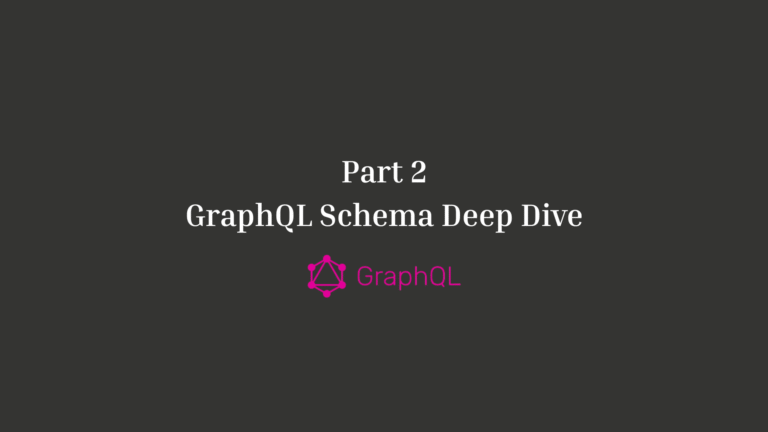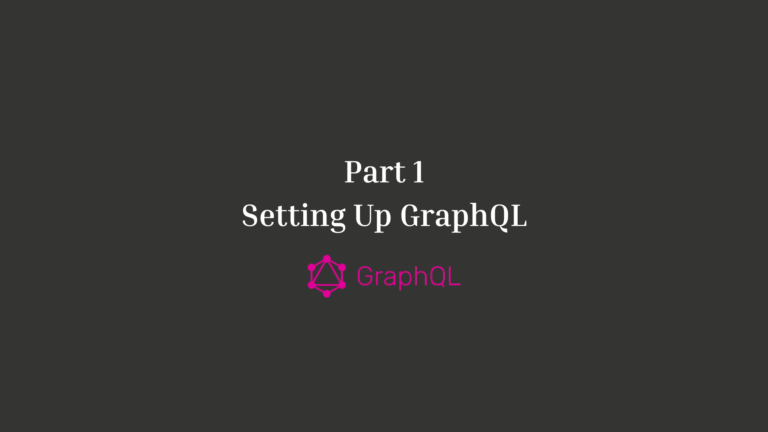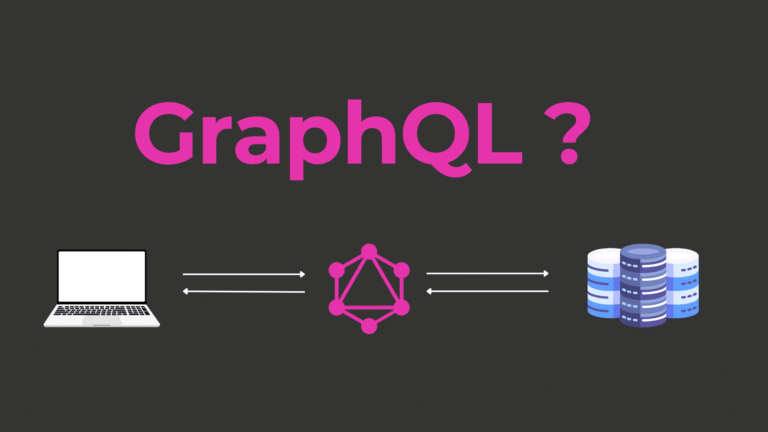How to Build an AI-Powered Chatbot in JavaScript Fast
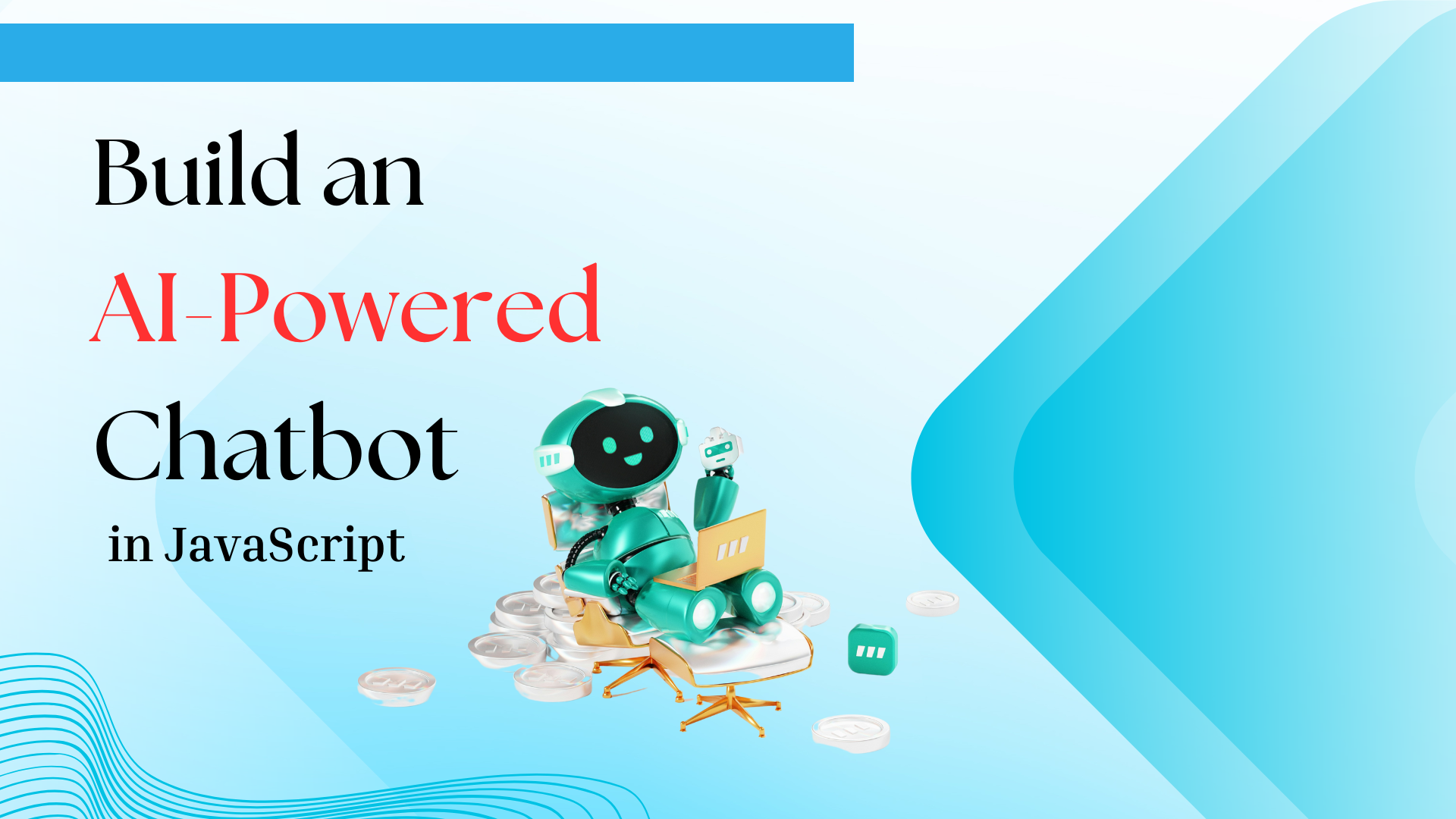
Introduction
As digital transformation accelerates, intelligent automation has become a cornerstone of effective user engagement. Among the most impactful innovations in this space is the AI-powered chatbot—an agile, responsive, and always-available digital assistant. In this guide, we explore the practical steps necessary to build a chatbot using JavaScript, ensuring both speed and quality in execution.
Understanding the Role of AI-Powered Chatbots in Modern Web Applications
AI-powered chatbots have transcended basic customer support to become integral components of modern digital ecosystems. They handle complex queries, streamline workflows, and simulate human-like interactions with uncanny precision. Whether embedded in e-commerce portals, education platforms, or enterprise dashboards, these bots enhance responsiveness and operational efficiency around the clock.
Why Use JavaScript for Building AI Chatbots
JavaScript is ubiquitous in the world of web development. Its versatility, asynchronous capabilities, and extensive ecosystem make it a top choice for building dynamic interfaces and integrating real-time functionalities. JavaScript also provides seamless interoperability with both front-end and back-end environments, making it ideal for rapidly developing and deploying AI chatbots.
What It Means to Build an AI Chatbot Fast Without Compromising Quality
Speed does not have to come at the expense of integrity. Building an AI chatbot quickly involves leveraging modern development frameworks, pre-trained NLP models, and cloud APIs to minimize manual configuration. However, maintaining high-quality user interactions, robust error handling, and scalable architecture remains essential for a production-ready chatbot.
Setting the Foundation
- Key Concepts Behind AI-Powered Chatbots
AI chatbots operate on principles of natural language understanding (NLU), pattern recognition, and decision trees. Core elements include intent detection, entity extraction, and contextual flow. The bot’s brain comprises models trained to interpret human language and generate coherent, context-aware responses.
- Essential Tools and Libraries for JavaScript Chatbot Development
Popular libraries, such as Botpress, Rasa, and Microsoft Bot Framework, provide a structural foundation. For client-side development, frameworks such as React or Vue enable the creation of sophisticated UI elements. Node.js powers backend logic, while NLP integrations often utilize services such as Dialogflow, Wit.ai, or OpenAI.
Preparing the Development Environment
- Setting Up Your JavaScript Project with Node.js
Start by initializing a Node.js project using npm init. Establish a directory structure that separates logic, components, and configuration. Node.js offers the flexibility to run server-side code efficiently and integrates well with REST APIs and WebSockets.
- Installing Required Dependencies for AI Integration
Install essential packages such as Express for server setup, Axios for HTTP requests, and SDKs for NLP platforms. If using OpenAI, integrate the openai library. Configuration files should be used to store API keys and model settings securely.
Designing the Chatbot Architecture
- Structuring Your Bot: Core Components and Workflow
Effective chatbot architecture involves a modular design. Key components include:
- Input Handler: Captures user queries
- NLU Engine: Processes text for intent and entity recognition
- Response Generator: Maps intents to replies
- Session Manager: Maintains conversational context
- Output Renderer: Sends response to the user interface
This modularity ensures maintainability and scalability.
- Integrating AI Logic: Rule-Based vs Machine Learning Approaches
Rule-based bots rely on predefined triggers and flowcharts. While fast to implement, they are limited in handling unstructured inputs. ML-based bots use trained models to infer context and generate replies, offering greater flexibility but requiring more resources. A hybrid approach is often ideal, striking a balance between predictability and adaptability.
Creating the Chat Interface
- Building a Responsive and User-Friendly Chat UI
Use front-end libraries like React or vanilla JavaScript to design an intuitive interface. Elements such as chat bubbles, timestamps, and user avatars enhance usability. CSS animations and transitions create a dynamic feel.
- Handling User Input and Displaying AI Responses
Use event listeners to capture text input and display it in the chat pane. Implement asynchronous functions to send this input to the backend and update the UI with AI-generated responses. Ensure input sanitization to prevent injection attacks.
Integrating Natural Language Processing
- Using NLP APIs Like Dialogflow or OpenAI with JavaScript
Dialogflow offers a low-code interface with webhooks for fulfillment. OpenAI’s API provides more control over responses using models like GPT. In JavaScript, integrate these APIs using fetch or axios to send and receive structured JSON requests and responses.
- Understanding Intents, Entities, and Context for Better Conversations
Intents represent the user’s objective (e.g., booking a ticket), while entities provide specific details (e.g., date, location). Maintaining context across messages allows the chatbot to deliver coherent and contextual replies, enabling multi-turn conversations.
Training the Chatbot for Real Conversations
- Defining Scenarios and User Intent Variations
Map out user scenarios using flowcharts or conversational trees to visualize the user’s journey. Train the model with diverse phrasing for each intent to improve recognition accuracy. For example, greetings might include “hello,” “hi,” and “good morning.”
- Creating a Knowledge Base for AI Response Generation
Populate a backend database or JSON file with FAQs, predefined replies, and fallback responses. This knowledge base serves as a reference for both static and AI-generated messages, ensuring consistency in communication.
Handling Real-Time Interactions
- Using WebSockets or Fetch API for Seamless Communication
WebSockets enable persistent two-way communication between client and server. For real-time performance, especially in chat environments, they offer lower latency compared to repeated HTTP requests. Use libraries like Socket.IO to simplify implementation.
- Managing Session States and Context in Conversations
Session state management enables bots to track previous interactions, store temporary data, and tailor responses accordingly. Use middleware to assign unique session IDs and update contextual data as the conversation progresses.
Enhancing User Experience with Smart Features
- Implementing Typing Indicators, Message Delays, and Personalization
Typing indicators simulate human behavior, creating a more organic interaction. Introducing slight message delays makes replies feel thoughtful. Personalization through name recognition or user history adds a tailored touch to conversations.
- Adding Voice-to-Text and Text-to-Speech Capabilities
Integrate the Web Speech API or third-party services, such as Google Cloud Speech, to enable voice input and spoken responses. This accessibility feature makes the chatbot more inclusive and modern.
Testing and Debugging the Chatbot
- Common Pitfalls and How to Avoid Them
Avoid hardcoded replies, unclear fallback messages, and poor error handling. Bots should always respond gracefully to unexpected input and guide users back on track.
- Using Logs and Console Tools to Refine AI Behavior
Implement detailed logging for each user message, API response, and internal state. Utilize browser developer tools and Node.js debuggers to identify and resolve bugs, as well as monitor real-time performance during development.
Deploying the Chatbot to Production
- Hosting Options: From Local to Cloud-Based Platforms
Deploy on platforms like Vercel, Heroku, or AWS depending on scale. Use CI/CD pipelines for automated deployments. Ensure load balancing and redundancy for production-grade performance.
- Securing API Keys and User Data During Deployment
Never hardcode API keys in source files. Use .env files and environment variables. Ensure HTTPS encryption and secure authentication protocols to protect user privacy and comply with data regulations.
Optimizing Performance and Scalability
- Monitoring Bot Interactions with Analytics Tools
Tools like Google Analytics, Botpress Analytics, or custom dashboards help monitor conversation flow, engagement rates, and drop-off points. These insights inform future improvements.
- Improving Speed, Accuracy, and Scalability in Production
Optimize backend processing, implement caching for frequently queried data, and utilize lighter models where feasible. Load testing and horizontal scaling prepare the system for higher traffic volumes.
Conclusion
- Benefits of Building an AI-Powered Chatbot in JavaScript Fast
Combining the flexibility of JavaScript with powerful AI services enables rapid development without compromising functionality. The result is a scalable, intelligent assistant capable of transforming user engagement.
- Future Opportunities and Innovations in AI Chatbot Development
Advancements in generative AI, multilingual NLP, and emotion-aware computing will redefine the capabilities of chatbots. Staying abreast of these trends ensures your solution remains relevant, effective, and competitive.