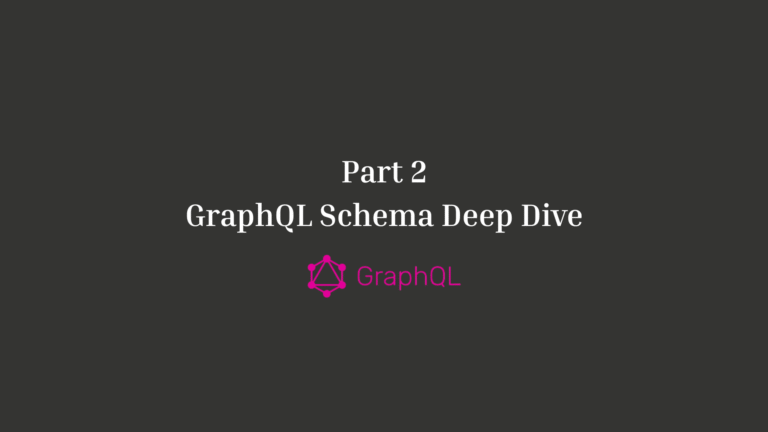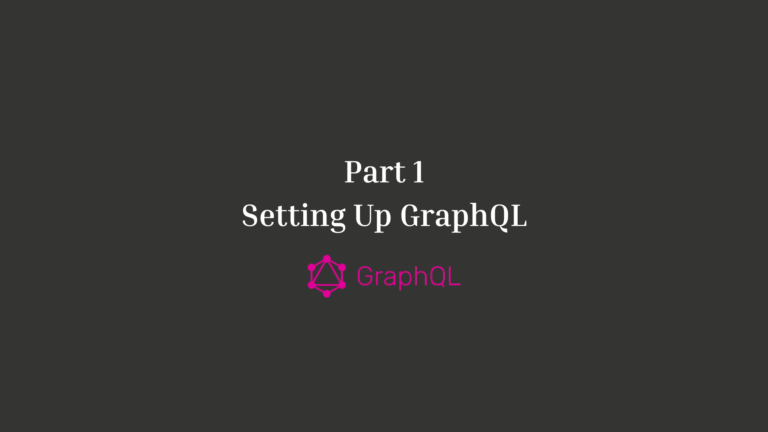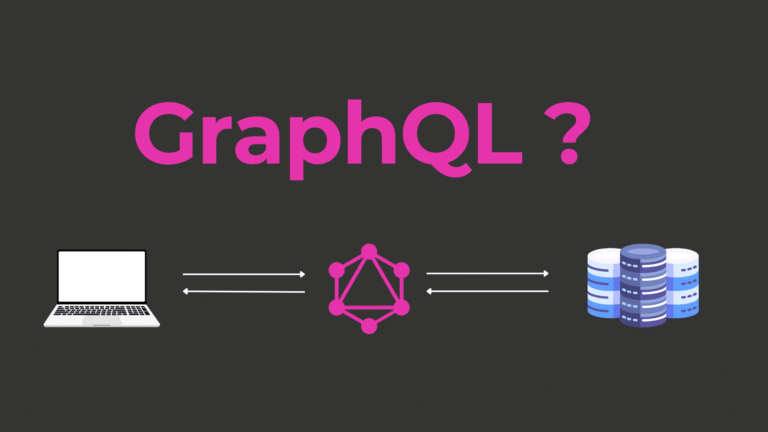Introduction to Getting Started with TensorFlow JS – AI in JavaScript

Introduction
In an era where artificial intelligence (AI) dominates innovation, TensorFlow.js stands as a beacon, empowering web developers to infuse intelligent capabilities directly into browsers. By marrying the versatility of JavaScript with the formidable prowess of TensorFlow js, developers can now construct, train, and deploy machine learning (ML) models without leaving the client-side ecosystem. This synergy offers an unprecedented gateway to immersive, intelligent web experiences.
Why TensorFlow.js is a Game-Changer for Web Developers
TensorFlow.js revolutionizes the paradigm of web development by dismantling the traditional barriers to AI integration. Historically, sophisticated machine learning tasks were confined to backend infrastructures, demanding specialized knowledge and extensive resources. TensorFlow.js eradicates this divide. It allows developers to create AI-powered applications that operate seamlessly within the browser, delivering real-time inference and personalization while preserving user data privacy. By removing dependencies on server-side computation, it also significantly reduces latency and operating costs.
Understanding the Basics of AI and Machine Learning in JavaScript
Artificial Intelligence in the JavaScript ecosystem operates through machine learning models—systems trained on vast data sets to identify patterns, make predictions, and automate decision-making. Machine learning in JavaScript democratizes AI, enabling broader accessibility. Developers leverage libraries like TensorFlow.js to perform tasks such as image recognition, natural language processing, and predictive analytics directly in the browser or Node.js environments.
Key Features and Advantages of TensorFlow.js for AI Applications
TensorFlow.js offers a plethora of benefits:
- Portability: Models run across platforms—desktop, mobile, and even IoT devices—without modification.
- Real-time Interactivity: Enables immediate feedback loops crucial for user-centric applications.
- GPU Acceleration: Harnesses WebGL to perform heavy computations on the user’s GPU, ensuring swift and efficient model execution.
- Flexibility: Supports creating models from scratch, re-training existing models, or running pre-trained models.
Setting Up Your Development Environment for TensorFlow.js
Establishing a conducive environment is vital for success. Begin by ensuring Node.js and npm are installed if working server-side, or a modern web browser for client-side projects. Code editors like Visual Studio Code, with extensions for JavaScript and TensorFlow, further enhance productivity. Version control systems like Git are indispensable for managing codebases and collaboration.
How to Install and Configure TensorFlow.js for Your Project
Installation is straightforward. In browser-based projects, include TensorFlow.js via a <script> tag:
html
<script src=”https://cdn.jsdelivr.net/npm/@tensorflow/tfjs”></script>
For Node.js environments, leverage npm:
npm install @tensorflow/tfjs
Subsequently, import it into your JavaScript files:
javascriptCopyEditconst tf = require(‘@tensorflow/tfjs’);
Configuring TensorFlow.js often involves setting backend options and managing memory usage strategies for optimal performance.
Choosing Between Script Tags and npm Installations
When rapid prototyping or small-scale applications are the goal, using a script tag is expedient. However, npm installations provide superior flexibility, modularity, and integration possibilities for complex, production-level projects. Npm setups also facilitate bundling tools like Webpack or Rollup, essential for modern JavaScript development workflows.
Best Practices for Project Structure and Setup
A well-organized project structure streamlines development. Adopt the following practices:
- Segregate model files, utilities, and configuration settings into distinct directories.
- Maintain an .env file for environment-specific variables.
- Implement automated testing early, especially for models’ accuracy validation.
Core Concepts You Must Know Before Getting Started
1. Tensors and Operations Explained
Tensors are the fundamental data structures in TensorFlow.js, representing n-dimensional arrays. Operations—often referred to as “ops”—are mathematical functions applied to these tensors. Mastering tensors and their manipulation is foundational to proficient model development.
2. Models and Layers Overview
Models are abstractions that represent a sequence of computations, while layers are modular components building these models. Sequential models stack layers linearly, whereas functional models allow more complex architectures like branching and merging.
3. Training and Inference Essentials
Training involves optimizing a model’s weights based on data, minimizing errors through techniques like backpropagation. Inference, conversely, is the act of using a trained model to make predictions. Understanding the dichotomy between training and inference is crucial to designing effective AI applications.
Building Your First Machine Learning Model with TensorFlow.js
1. Preparing Your Data for Machine Learning
Quality data underpins every successful model. Preprocessing techniques—normalization, augmentation, and encoding—ensure the dataset is suitable for training. Splitting data into training, validation, and testing sets avoids overfitting and ensures generalizability.
2. Creating and Training a Simple Model
A rudimentary example could involve predicting housing prices based on features like area and number of bedrooms. Define a sequential model with dense layers, compile it with a loss function and optimizer, then commence training with your dataset.
javascript
const model = tf.sequential();model.add(tf.layers.dense({units: 1, inputShape: [1]}));model.compile({loss: ‘meanSquaredError’, optimizer: ‘sgd’});
3. Evaluating and Improving Model Performance
After training, model performance must be assessed using validation datasets. Techniques like cross-validation, hyperparameter tuning, and data augmentation play pivotal roles in refining model accuracy and robustness.
Using Pre-trained Models in TensorFlow.js for Quick Wins
1. Introduction to Popular Pre-trained Models
Pre-trained models like MobileNet (for image classification), PoseNet (for pose detection), and CocoSSD (for object detection) expedite development by offering state-of-the-art capabilities out-of-the-box.
2. How to Load and Use Pre-trained Models in Applications
Loading a pre-trained model is straightforward:
javascriptCopyEditconst model = await tf.loadLayersModel(‘path-to-model/model.json’);
With minimal configuration, these models can be integrated into web applications, enabling high-value functionality with minimal effort.
Real-World Applications of TensorFlow.js in Web Projects

1. Building an Image Classification Web App
Develop an application that categorizes uploaded images into predefined classes using MobileNet. Real-time prediction, augmented with intuitive user interfaces, offers compelling user engagement.
2. Adding Real-time Pose Detection to a Website
PoseNet can transform ordinary websites into interactive experiences, detecting human postures via webcam feeds. Applications range from fitness coaching apps to interactive art installations.
3. Creating Smart Chatbots with AI Capabilities
By integrating natural language processing models, one can develop chatbots that understand, contextualize, and respond to user inputs intelligently, elevating customer service experiences.
Optimization Techniques for TensorFlow.js Models
1. Reducing Model Size for Faster Loading
Techniques like quantization, pruning, and model distillation can significantly reduce model size, facilitating faster load times and lower memory consumption.
2. Techniques for Improving Model Accuracy and Speed
Employ strategies such as model architecture optimization, learning rate scheduling, and transfer learning. These methods help achieve an optimal balance between performance and efficiency.
Deploying TensorFlow.js Applications
1. Hosting and Deployment Best Practices
Hosting TensorFlow.js applications on platforms like Vercel, Netlify, or traditional cloud services demands attention to HTTPS usage, caching strategies, and secure API practices.
2. Ensuring Cross-Browser Compatibility and Performance
Rigorous testing across different browsers and devices is non-negotiable. Leverage polyfills and feature-detection techniques to gracefully handle discrepancies in WebGL and WebAssembly support.
Common Challenges and How to Overcome Them
1. Debugging TensorFlow.js Errors
Employ browser developer tools, TensorFlow.js built-in debugging utilities, and unit tests to swiftly identify and rectify issues in data processing, model construction, or inference.
2. Managing Performance Bottlenecks
Performance bottlenecks often stem from inefficient tensor operations or large model sizes. Profiling tools and performance audits can diagnose and resolve such inefficiencies, ensuring a smooth user experience.
Resources and Communities to Accelerate Learning
1. Official Documentation and Tutorials
The TensorFlow.js official website offers comprehensive documentation, from beginner tutorials to advanced guides, instrumental for structured learning.
2. Online Courses, Forums, and GitHub Projects
Platforms like Coursera, Udemy, and freeCodeCamp provide in-depth courses. Engaging with communities on Stack Overflow, TensorFlow Forum, and exploring open-source TensorFlow.js projects on GitHub accelerates expertise development.
Conclusion and Next Steps in Your TensorFlow.js Journey
1. Continuing Your AI and Machine Learning Education
The landscape of AI is in perpetual flux. To remain competitive, continual learning is indispensable. Delve deeper into machine learning concepts, neural network architectures, and algorithmic innovations.
2. Exploring Advanced Topics and Project Ideas
Challenge yourself with projects like real-time emotion recognition, autonomous drones powered by TensorFlow.js, or even decentralized AI applications using blockchain integration. The horizons are boundless for those who dare to innovate.