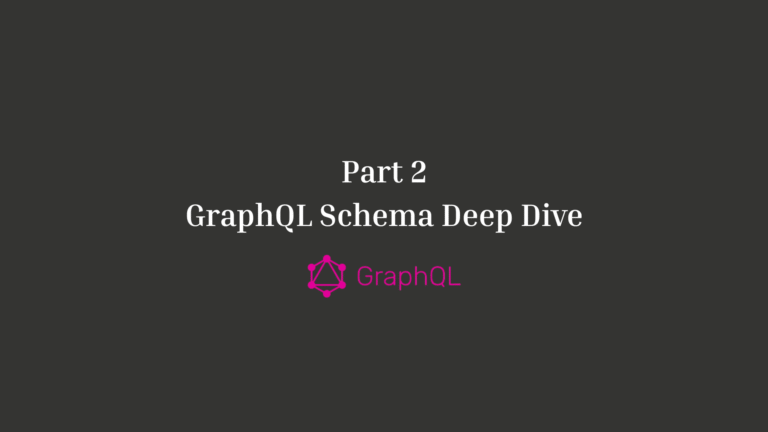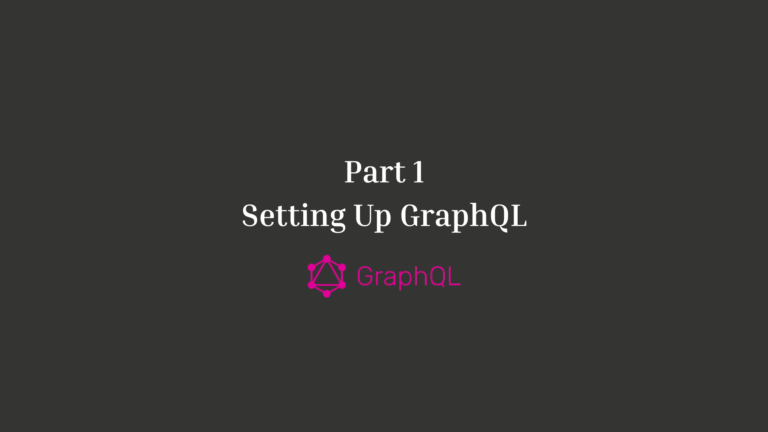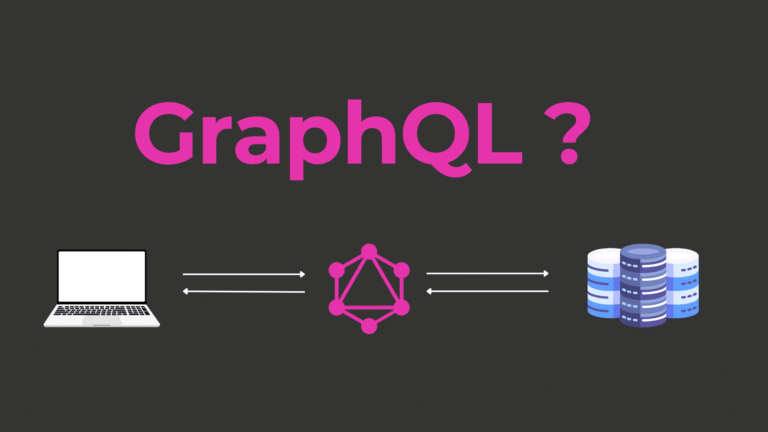The Ionic Framework: Revolutionizing App Development

Introduction
The Ionic Framework is a popular open-source technology that bridges the gap between traditional web development and native app experiences. Originally introduced in 2013 by Max Lynch, Ben Sperry, and Adam Bradley of Drifty Co., Ionic allows developers to use familiar web technologies—HTML, CSS, and JavaScript—to build high-performance mobile and desktop applications.
By leveraging frameworks like Angular, React, and Vue, Ionic empowers developers to create cross-platform apps from a single codebase. This means you can deploy your app to iOS, Android, and even the web with minimal additional effort, saving both time and resources. Due to its flexibility and ease of use, Ionic has become a go-to choice for startups, entrepreneurs, and tech enthusiasts looking to harness mobile technologies efficiently.
Whether you’re a web developer transitioning into app development or a seasoned developer seeking to simplify your workflow, Ionic’s robust ecosystem provides the tools you need to succeed.
Advantages of Using Ionic
The Ionic Framework offers several advantages tailored to diverse user groups:
For Web Developers
- Familiarity: Ionic uses web technologies like HTML, CSS, and JavaScript, making it accessible to developers with a traditional web development background.
- Cross-Platform Development: Write code once, deploy it to both iOS and Android devices.
- Integration with Frontend Frameworks: Support for Angular, React, and Vue allows developers to use their preferred tools.
For Startups and Entrepreneurs
- Cost Efficiency: Developing a single codebase reduces the development cost significantly compared to creating separate native apps for each platform.
- Time-Saving: Faster time-to-market ensures entrepreneurs can test ideas and launch solutions quickly.
- Scalability: Ionic apps are future-proof, with the ability to work across mobile devices, tablets, desktop browsers, and even Progressive Web Apps (PWAs).
For Game Developers
- Ease of Animation: With lightweight libraries like Phaser or Lottie animations, Ionic can support game-like UI interactions.
- Efficient Rendering: Leverages WebGL and Canvas APIs for high-performance graphics within hybrid applications.
For Tech Enthusiasts
- Customizability: Direct access to the frontend code allows for infinite creative possibilities.
- Open Source: Actively supported by a vibrant developer community, ensuring access to a wealth of resources and continuous updates.
Universal Perks
- Built-in UI Components: Pre-designed components like modals, buttons, forms, and toggles help streamline development.
- Cordova and Capacitor Plugins: Extend app functionality with access to native device features like the camera, GPS, and biometric authentication.
Case Studies
Ionic has powered several successful and widely used apps, proving its value in real-world scenarios:
1. Sworkit
A popular health and fitness app, Sworkit uses Ionic to deliver a seamless user experience on Android and iOS. With engaging animations and real-time workout customization, Ionic enabled their team to roll out impactful updates faster without managing two distinct codebases. Today, Sworkit boasts millions of downloads worldwide.
2. Diesel
Diesel, the global fashion brand, turned to Ionic to build its mobile retail app. By focusing on a single codebase for both iOS and Android, Diesel streamlined its customer experience while reducing development costs.
3. MarketWatch
The MarketWatch app for business news and financial updates was built using Ionic, ensuring fast performance, offline capabilities, and consistent cross-platform branding.
These case studies demonstrate how enterprises, startups, and consumer-facing apps benefit from Ionic’s flexibility and robust architecture.
How to Get Started with Ionic
For beginners interested in using Ionic, here’s a step-by-step guide to setting up your first project:
Step 1: Install Ionic CLI
To start building with Ionic, you need to install the Ionic Command Line Interface (CLI). Open your terminal and run the following command:
npm install -g @ionic/cli
Step 2: Create a New Ionic Project
Run this command in your terminal to scaffold your first Ionic app:
ionic start myFirstApp blank --type=angular
- `myFirstApp` is the name of your project.
- The `blank` template creates a simple starting app.
Step 3: Navigate to the Project Directory
Move into your new project folder:
cd myFirstApp
Step 4: Serve the Application
To preview your application in the browser during development, use:
ionic serve
Step 5: Test and Deploy
Once satisfied with your app, use Capacitor to test on physical devices and prepare it for app stores:
ionic capacitor add android
ionic capacitor add ios
ionic capacitor build
Congratulations—you’ve built your first Ionic app!
Best Practices and Tips
To make the most of Ionic, consider the following best practices:
Optimize Performance
- Use lazy loading for modules to reduce initial load time.
- Minify CSS and JavaScript during production builds.
Follow Design Guidelines
- Make use of Ionic’s pre-built components for a consistent and polished design.
- Adhere to platform-specific UI/UX standards for iOS and Android using Ionic’s adaptive styling.
Ensure Security
- Use HTTPS for all API calls.
- Implement Secure Storage plugins for sensitive information.
- Regularly update dependencies to mitigate vulnerabilities.
Leverage Documentation and Community Support
Ionic’s official documentation is comprehensive. Additionally, their forums, GitHub repositories, and online communities provide answers to nearly any development challenge.
Ionic vs Other Mobile App Development Frameworks

Ionic is a powerful framework for building cross-platform mobile and web applications, but how does it compare to other popular frameworks like React Native, Flutter, and NativeScript? Below is a detailed comparison:
1. Ionic vs React Native
Feature | Ionic | React Native |
Technology Stack | HTML, CSS, JavaScript, Angular, React, Vue | JavaScript, React |
Performance | Uses WebView (slightly slower than native) | Near-native performance |
Code Reusability | High (single codebase for web, iOS, and Android) | High (single codebase for iOS and Android, but not web) |
UI Components | Pre-built UI components with a native look | Uses React components; needs additional libraries for native UI |
Native Features | Uses Capacitor or Cordova for native APIs | Uses React Native APIs (more direct integration) |
Best For | Web developers, startups, and rapid prototyping | Developers needing high performance and direct native access |
Learning Curve | Easier for web developers | Requires React knowledge |
👉 Verdict: Ionic is more suitable for web developers and those wanting fast cross-platform development, while React Native is better for performance-focused mobile applications.
2. Ionic vs Flutter
Feature | Ionic | Flutter |
Technology Stack | HTML, CSS, JavaScript, Angular, React, Vue | Dart (Google’s language) |
Performance | Relies on WebView (slower than native) | Near-native performance using Skia rendering engine |
Code Reusability | High (same code for web, iOS, Android, PWA) | High (iOS, Android, desktop, web) |
UI Components | Pre-built UI components with a native look | Custom UI widgets for rich designs |
Native Features | Uses Capacitor or Cordova | Built-in native integrations |
Best For | Web developers and hybrid apps | Developers who want highly custom UI and animations |
Learning Curve | Easier (web-based technologies) | Steeper (learning Dart and Flutter’s UI system) |
👉 Verdict: Flutter offers better performance and a custom UI but has a steeper learning curve. Ionic is easier to learn and better for web and PWA development.
3. Ionic vs NativeScript
Feature | Ionic | NativeScript |
Technology Stack | HTML, CSS, JavaScript, Angular, React, Vue | JavaScript, TypeScript, Angular, Vue |
Performance | Uses WebView (not fully native) | Uses native components (better performance) |
Code Reusability | High (same code for web, mobile, and PWA) | Medium (mobile-focused, some web support) |
UI Components | Pre-built UI components | Uses native UI elements |
Native Features | Uses Capacitor or Cordova | Direct access to native APIs |
Best For | Web developers, hybrid apps | Developers wanting full native UI with web tech |
Learning Curve | Easier for web developers | Requires more understanding of native development |
👉 Verdict: NativeScript provides better native performance, but Ionic is better for those coming from a web development background.
Which One Should You Choose?
- Choose Ionic if you want an easy-to-use framework with web-based technologies for rapid app development, PWAs, and cross-platform mobile apps.
- Choose React Native if you need a balance between performance and cross-platform development.
- Choose Flutter if you want the best UI and performance but are okay with learning Dart.
- Choose NativeScript if you want native performance using JavaScript/TypeScript but don’t need PWA support.
The Future of Ionic
The roadmap for Ionic shows immense potential, aligning with rapidly evolving web and mobile technologies. Key updates include:
- Enhanced Capacitor Support: Capacitor, Ionic’s native runtime layer, continues to receive updates, making it easier to integrate native functionality.
- Support for Next-gen Frameworks: Ongoing community efforts ensure compatibility with cutting-edge technologies like Svelte or Solid.js.
- Progressive Web Apps (PWA) Dominance: With the rise of PWAs, Ionic’s development approach positions it as the leading solution for both modern web and mobile applications.
- Community-Driven Development: With over 5 million developers worldwide, Ionic benefits from an active and supportive user base.
Why Ionic Should Be Your Next Choice
For developers, entrepreneurs, and businesses seeking innovation, transformation, and efficiency, Ionic offers the perfect toolkit. By uniting the familiarity of web development with the capabilities of native platforms, Ionic stands out as a practical, smart choice.
Looking to expand your skills further?
Dive into Ionic development today with the official Ionic documentation or start experimenting with sample projects to truly see its potential. Happy coding!