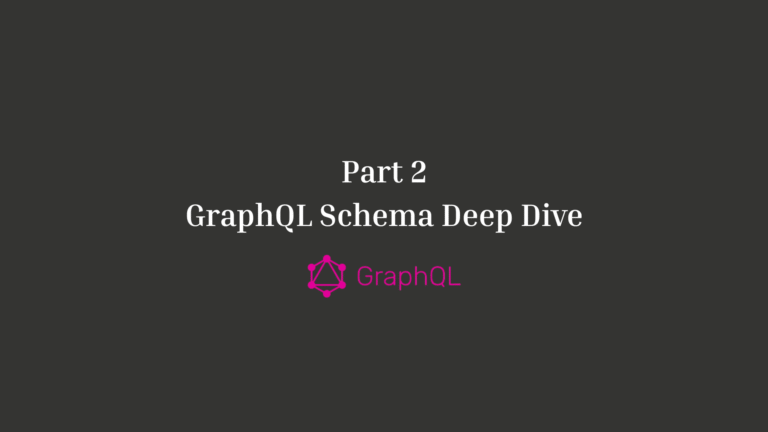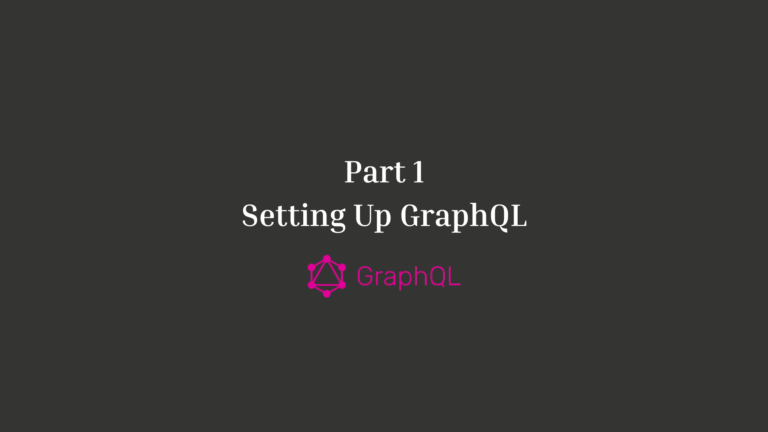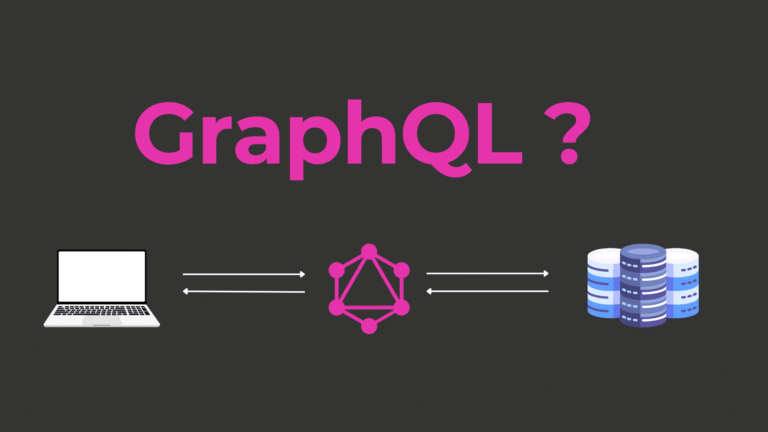The Ultimate Guide to Backbone.js: Features, Use Cases, and Getting Started

Introduction
Front-end development has seen a range of tools and frameworks rise to prominence, helping developers create efficient, scalable, and maintainable web applications. Among these tools, Backbone.js has been a reliable and lightweight solution for many years. While newer options have emerged, Backbone.js remains a solid choice for building structured web applications, particularly when flexibility and control are priorities.
This blog post explores the essentials of Backbone.js, shedding light on what it is, its features, use cases, and practical tips for getting started. Whether you’re a novice developer or an experienced programmer looking to expand your toolkit, this guide will provide you with actionable insights into Backbone.js.
What is Backbone.js?
Backbone.js is a lightweight JavaScript library that provides structure to web applications by offering models with key-value bindings, views with event handling, and a seamless connection to existing APIs over a RESTful JSON interface. First released in 2010 by Jeremy Ashkenas, Backbone.js was created to address the increasingly complex nature of developing single-page applications (SPAs).
While it isn’t a full-fledged framework like Angular or React, Backbone.js offers core building blocks that allow developers to create organized and maintainable front-end applications.
Features of Backbone.js
Backbone.js is built with simplicity and flexibility in mind. Here are its key features:
1. Minimalist Approach
Backbone.js provides only the essentials, allowing developers to pick and choose additional libraries or tools to complement their application. This stripped-down approach ensures a smaller learning curve and minimal overhead.
2. Models with Key-Value Binding
Backbone models allow developers to manage data and its associated logic. Models automatically update views when data changes, simplifying synchronisation between the UI and the underlying logic.
3. Views and Event Handling
Backbone views are responsible for handling user interaction events and updating the DOM. The library supports event delegation, making event handling more efficient in large applications.
4. Collections and Iteration Support
Collections are lists of models, giving you powerful tools for managing and iterating over groups of related data. They simplify tasks like fetching data from an API or sorting data sets.
5. Router for URL Management
The Backbone router helps manage navigation in single-page applications by mapping URLs to specific application states. It enables a deep linking system so users can bookmark or share application states.
6. RESTful API Integration
Backbone.js integrates seamlessly with RESTful APIs, ensuring smooth data syncing between the client and the server. This makes it ideal for building applications that rely heavily on server-side data.
Use Cases for Backbone.js
Backbone.js is well-suited for scenarios requiring modularity, lightweight architecture, and flexibility. Common use cases include:
- Single-page Applications (SPAs): It’s ideal for building SPAs where most of the content dynamically loads without refreshing the page.
- Data-heavy Web Applications: Applications requiring efficient data fetching and synchronisation with RESTful APIs benefit from Backbone’s robust data management.
- Front-end for Existing Back-ends: Backbone.js complements back-end services, making it easier to handle API calls, manage data, and structure the client-side logic.
- Legacy and Smaller Projects: Due to its lightweight design, Backbone.js is perfect for smaller projects or maintaining legacy applications where modern frameworks are an overkill.
Getting Started with Backbone.js
Installation
Backbone.js is available via CDN, npm, or downloading directly from its official website.
Install via npm:
Run the following command in your project directory to install Backbone.js:
“`
npm install backbone
“`
Prerequisites
Backbone.js has two main dependencies:
- Underscore.js for utility functions.
- jQuery (optional) for DOM manipulation and AJAX requests.
Make sure these are included in your project.
CDN Example Setup in HTML:
Include the following script tags in your HTML file:
“`
<script src="https://cdnjs.cloudflare.com/ajax/libs/underscore.js/1.13.1/underscore-min.js"></script>
<script src="https://cdnjs.cloudflare.com/ajax/libs/backbone.js/1.4.1/backbone-min.js"></script>
“`
A Simple Example
Here’s a basic example showcasing how models and views work in Backbone.js.
1. Define a Model:
“`
var Person = Backbone.Model.extend({
defaults: {
name: 'John Doe',
age: 30
}
});“`
2. Define a View:
“`
var PersonView = Backbone.View.extend({
render: function () {
const name = this.model.get('name');
this.el.innerHTML = `Name: ${name}`;
return this;
}
});“`
3. Instantiate Model and View:
“`
var person = new Person();
var personView = new PersonView({ model: person });
document.body.append(personView.render().el);
“`
The example above creates a simple `Person` model that is connected to a `PersonView`. Data in the model is dynamically bound to the DOM using the view.
Pros and Cons of Backbone.js
Pros
- Lightweight: Backbone.js is easy to integrate into a project without adding significant file size.
- Flexibility: Choose your stack and extend the library as needed.
- Modular Architecture: By organising your code into models, views, and routes, you can build highly maintainable applications.
- Active Community: Though its popularity has waned, you’ll find extensive documentation and reliable plugins.
Cons
- Steeper Learning Curve: While minimalistic, the flexibility often requires learning patterns like MVC and setting up additional tools.
- Manual Data Binding: Unlike frameworks like Angular, data binding isn’t automatic.
- Outdated Tooling: Modern solutions like React or Vue offer more comprehensive ecosystems and capabilities.
Real-World Applications of Backbone.js
Backbone.js has been widely used across industries by companies such as:
- LinkedIn: Backbone provides the backbone (pun intended) for many of LinkedIn’s interface components.
- Trello: Trello’s desktop and web applications rely on Backbone.js for task and board management.
- SoundCloud: Plays a significant role in SoundCloud’s user dashboard functionality.
Tips for Using Backbone.js Effectively
- Structure Your Application: Use the Model-View-Controller (MVC) pattern to keep your code maintainable.
- Delegate Events: Leverage Backbone’s event delegation to improve performance and reduce boilerplate.
- Enhance with Plugins: Tools like Marionette.js make larger Backbone projects more manageable.
- Use Backbone with Modern Tools: Pair it with Webpack or Babel to integrate modern JavaScript features.
- Test Components Independently: Since it’s modular, you can test views, models, and routes in isolation.
Additional Resources for Learning Backbone.js
To deepen your understanding, explore the following resources:
- Backbone.js Official Documentation
- Egghead’s Backbone.js Tutorials
- Book: Developing Backbone.js Applications
- Stack Overflow’s Backbone.js Questions/Answers
Final thought
Backbone.js is not the newest player on the JavaScript scene, but it remains a valuable tool for developers seeking flexibility, control, and modularity. Its simplicity and lightweight nature make it ideal for both small projects and maintaining legacy applications.
By mastering Backbone.js, you can create structured, efficient web applications. Remember that integrating it with other tools and following best practices will further enhance your projects. For those ready to explore, there’s no better time to start than now. Include Backbone.js in your JavaScript toolkit and watch as it optimally organises your development process!